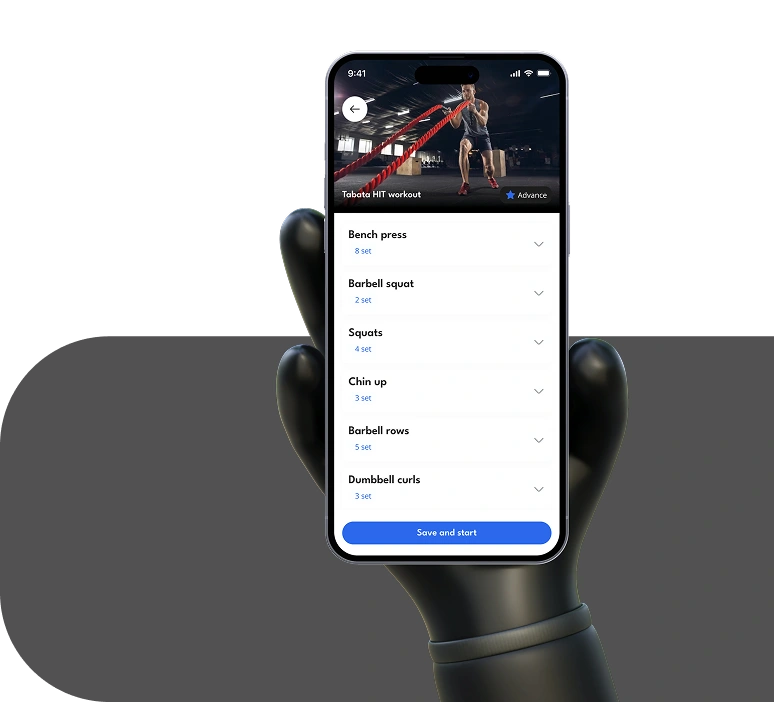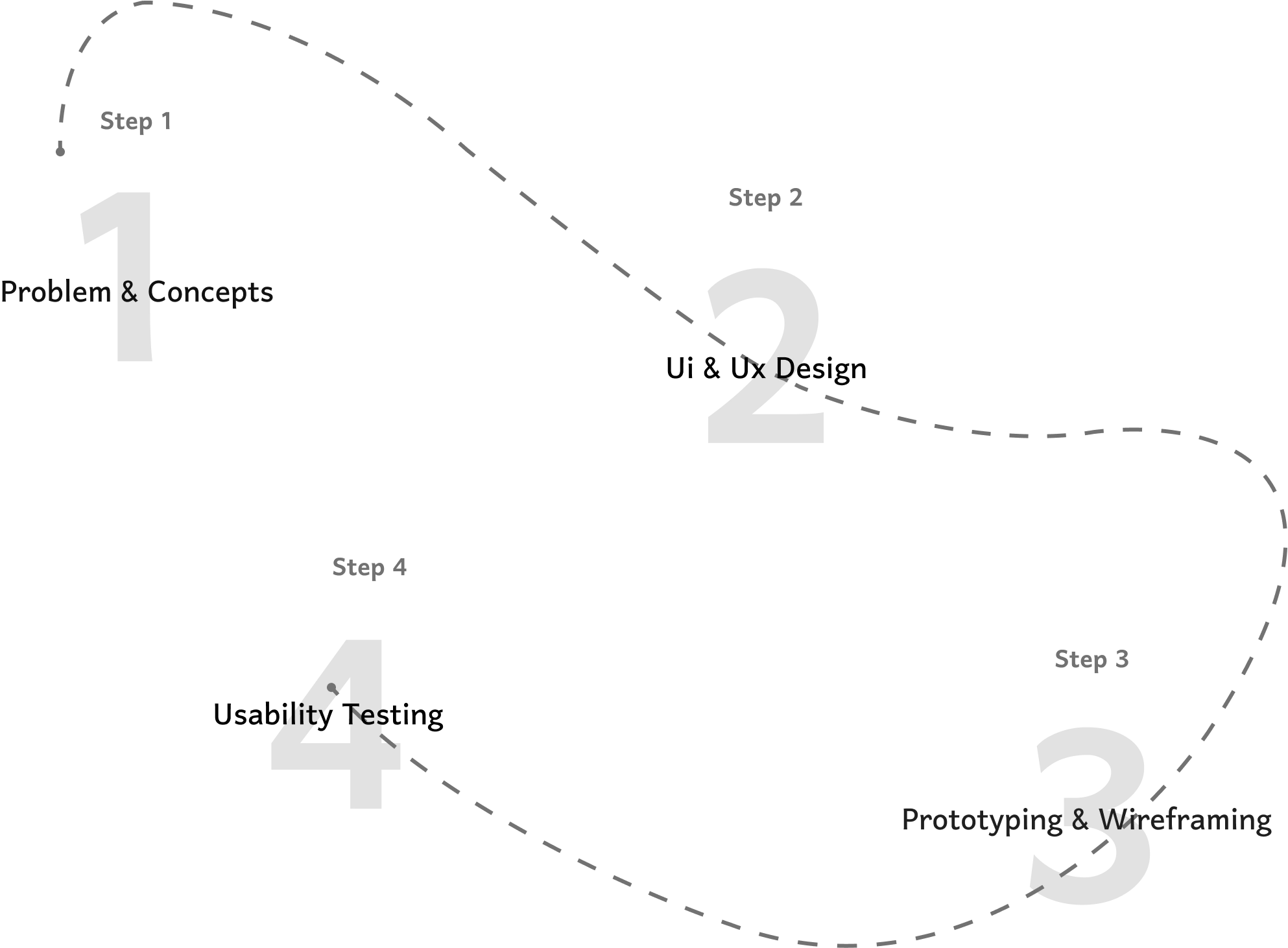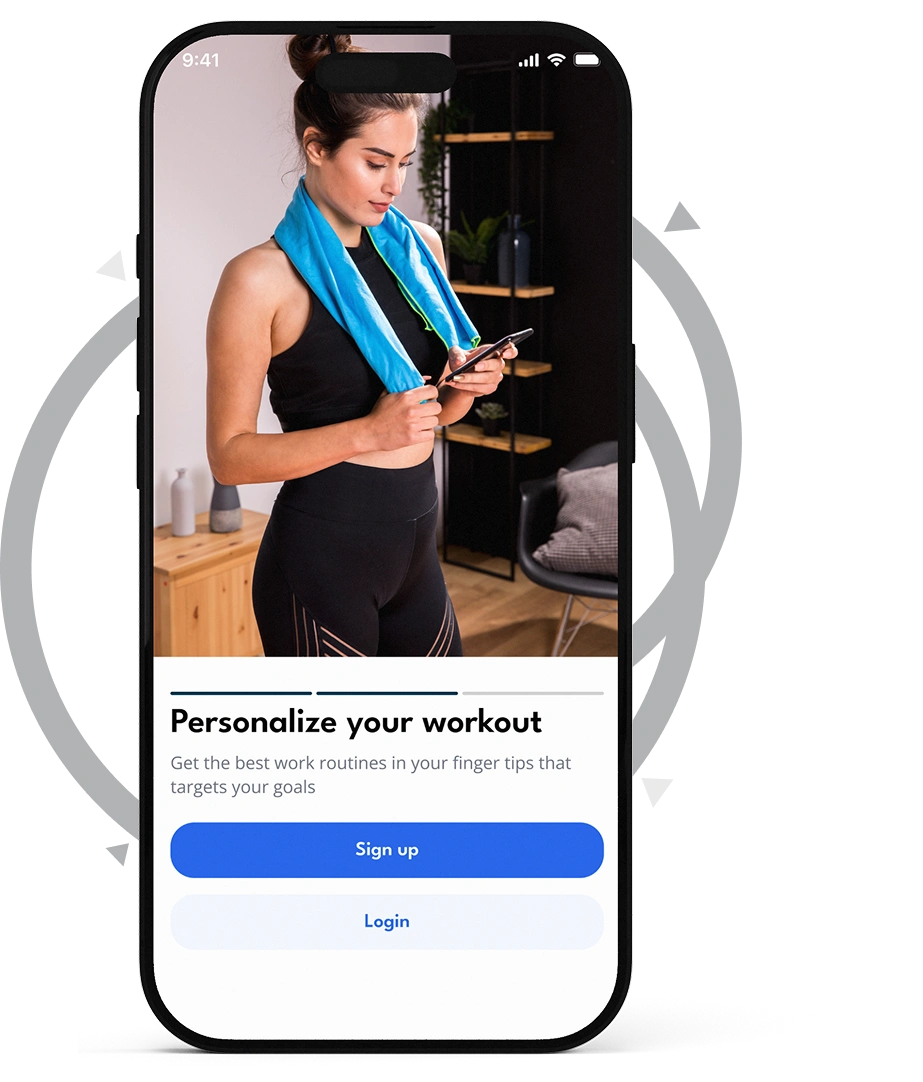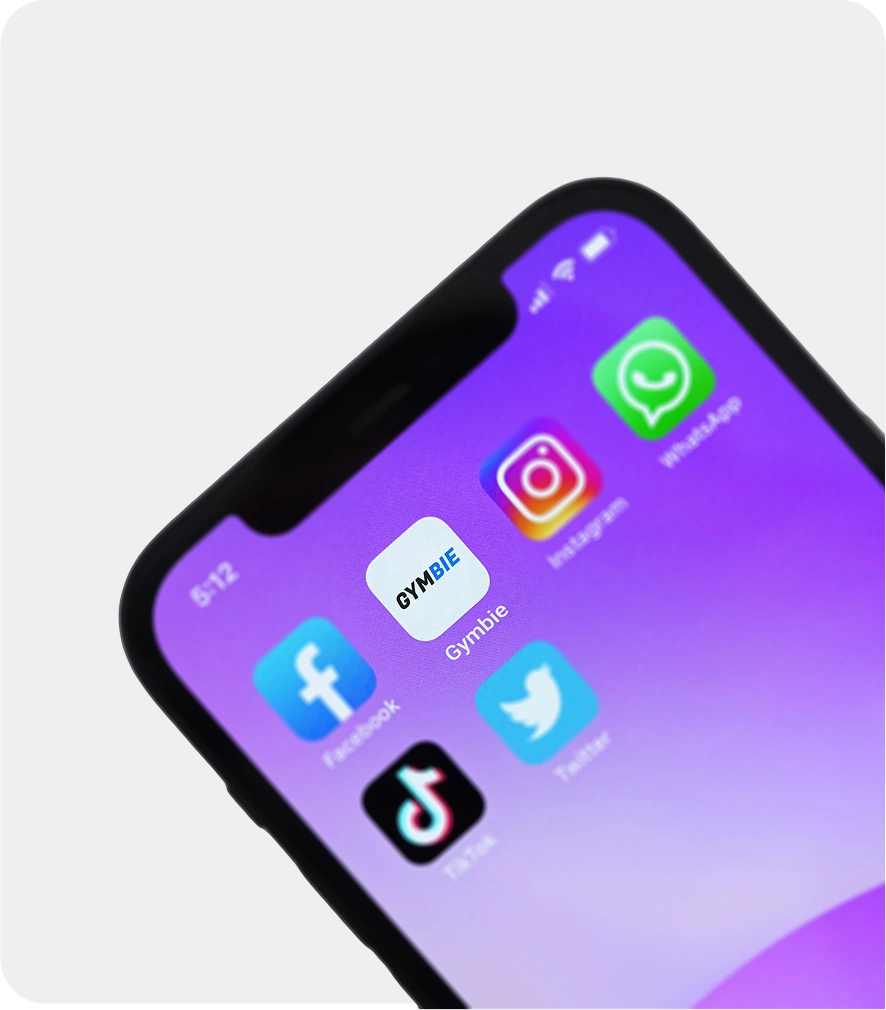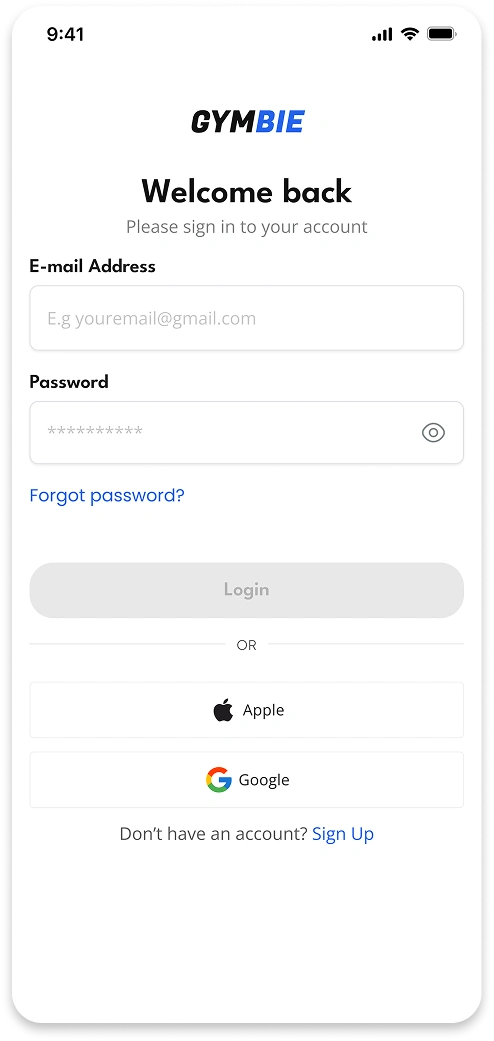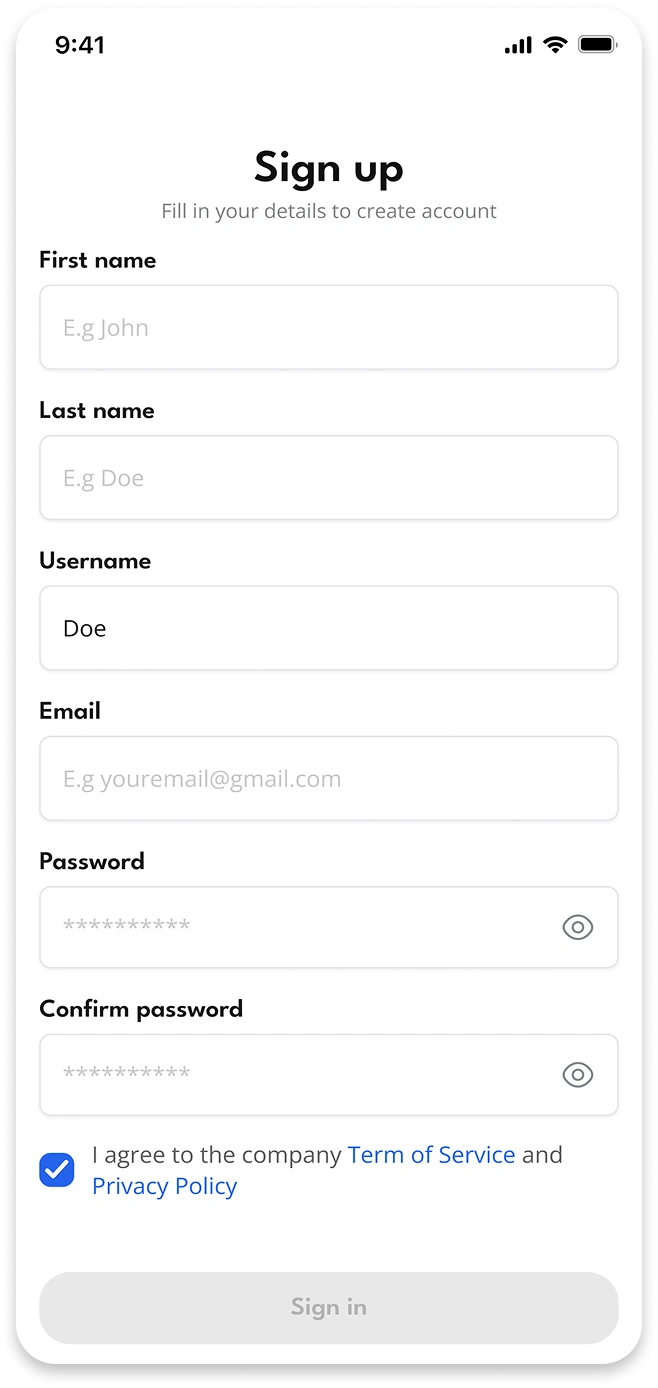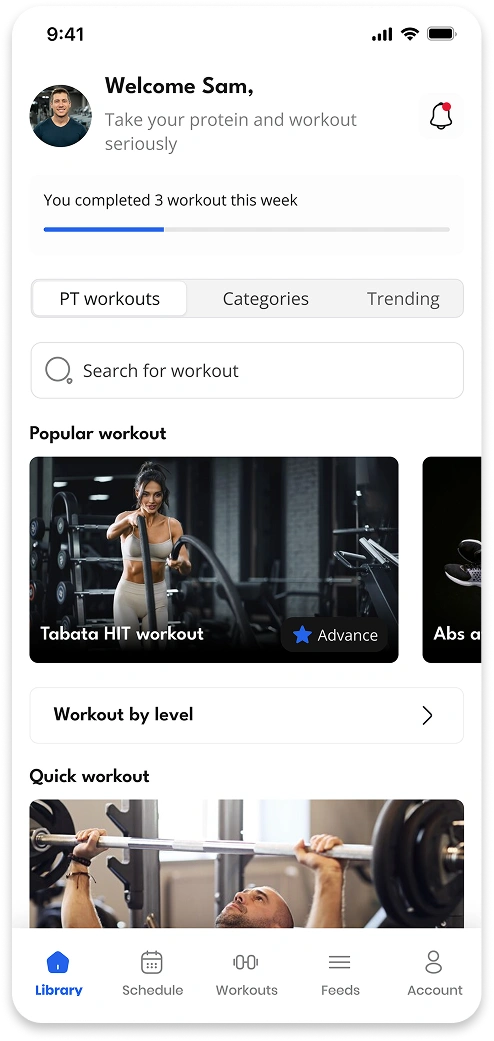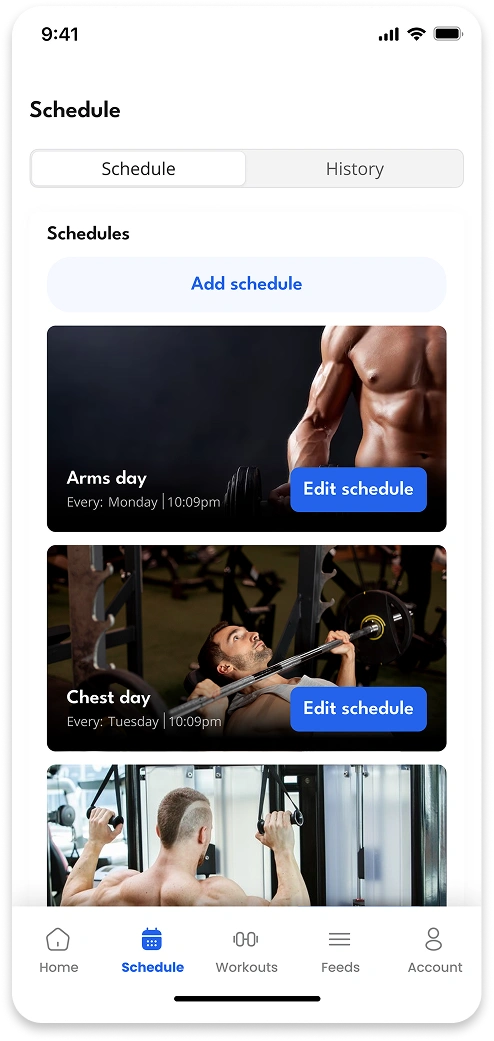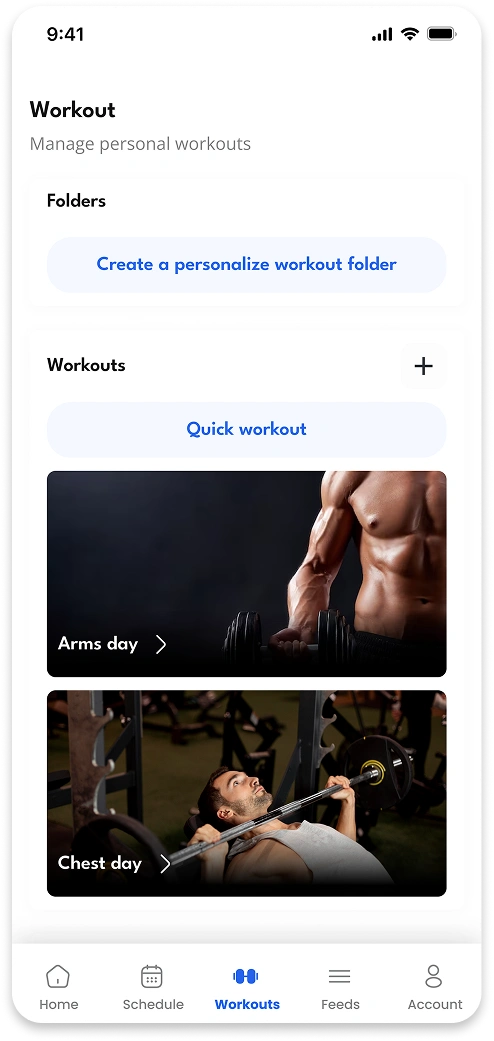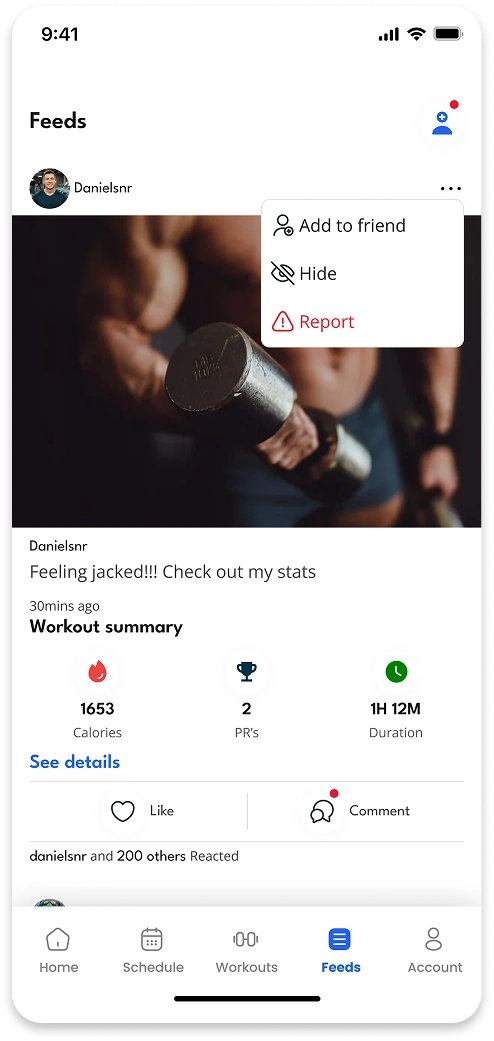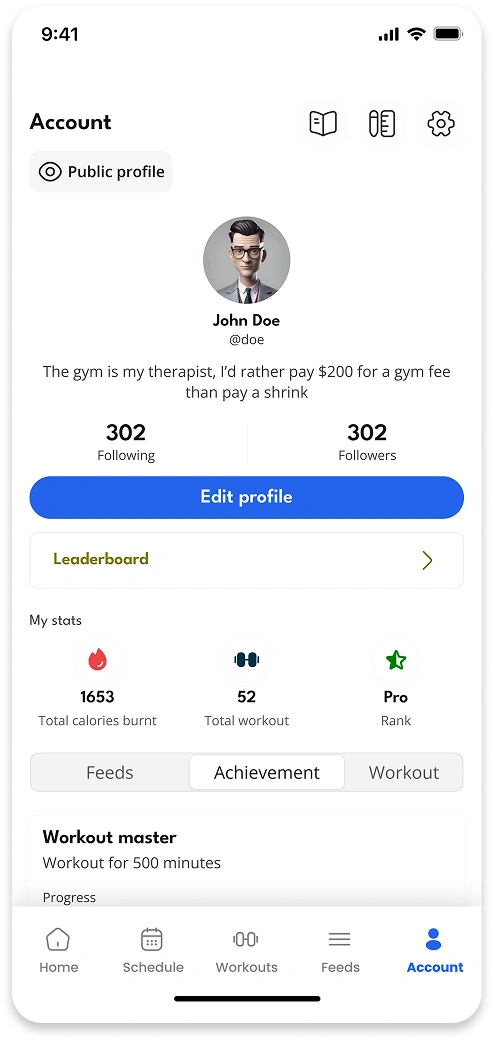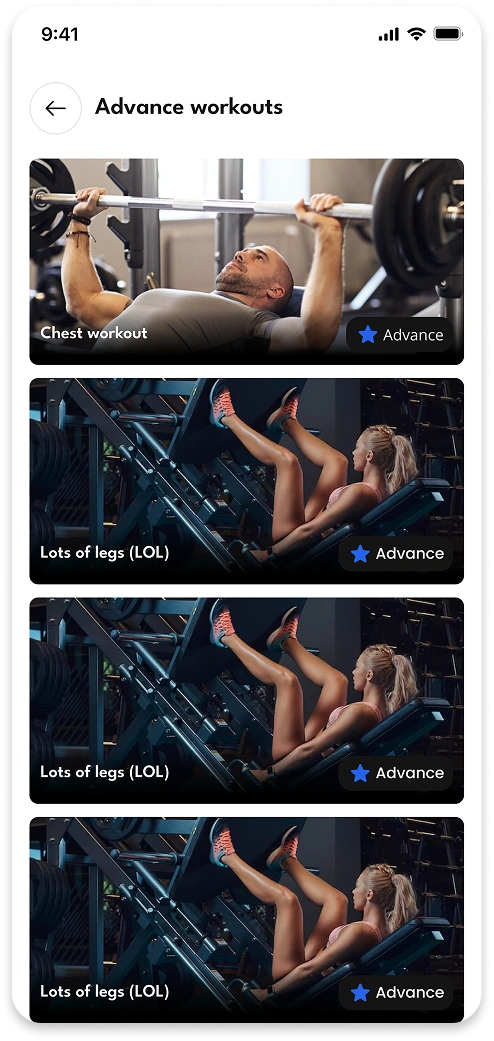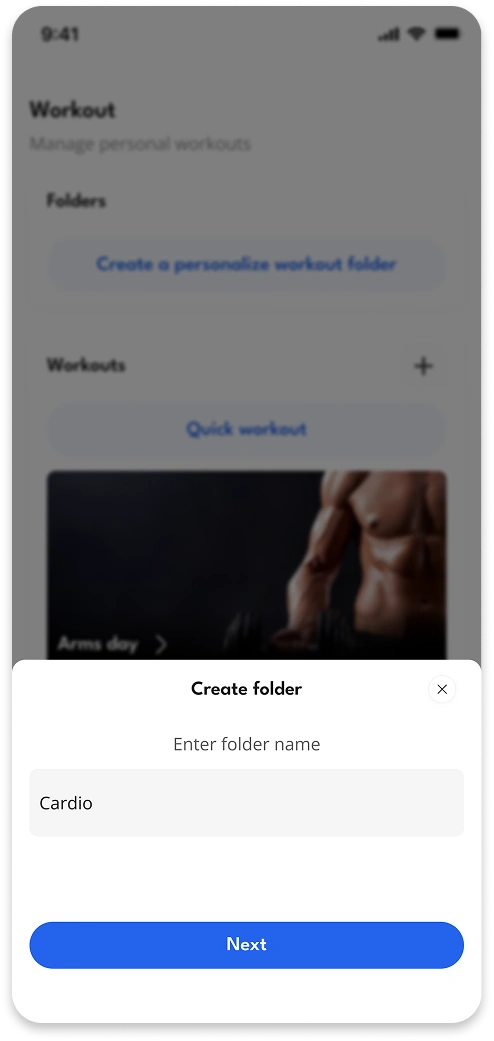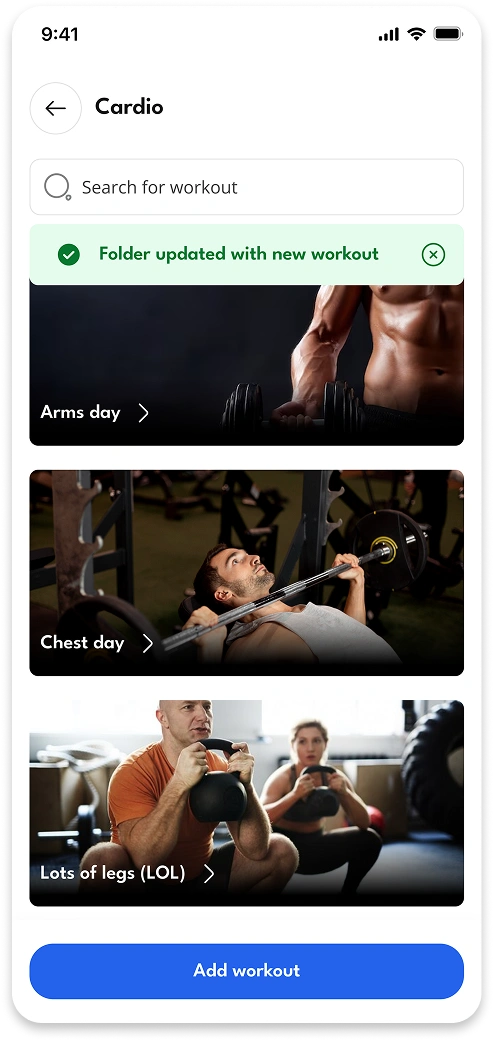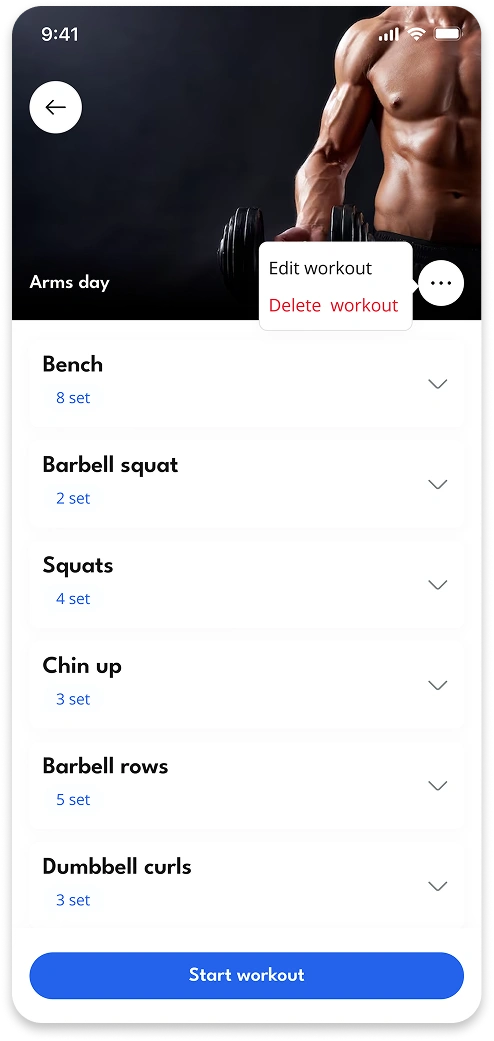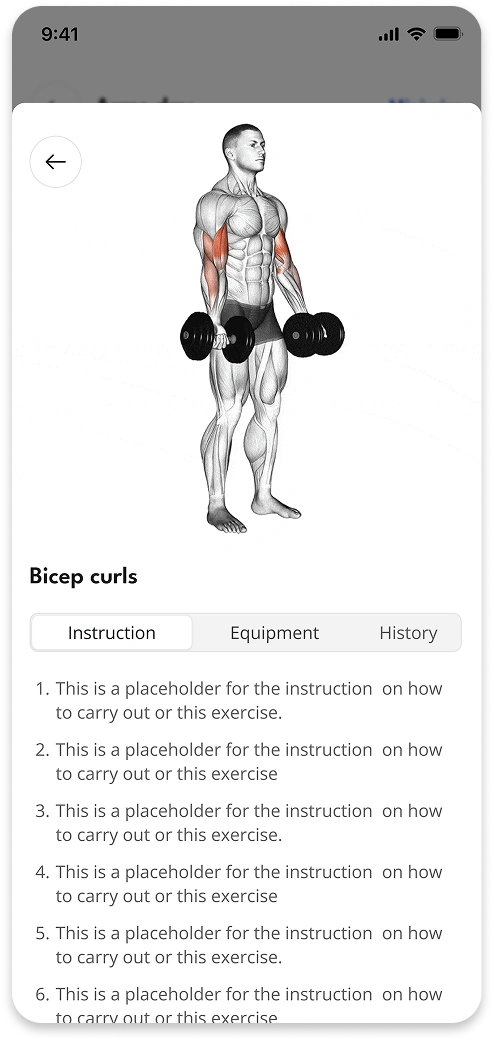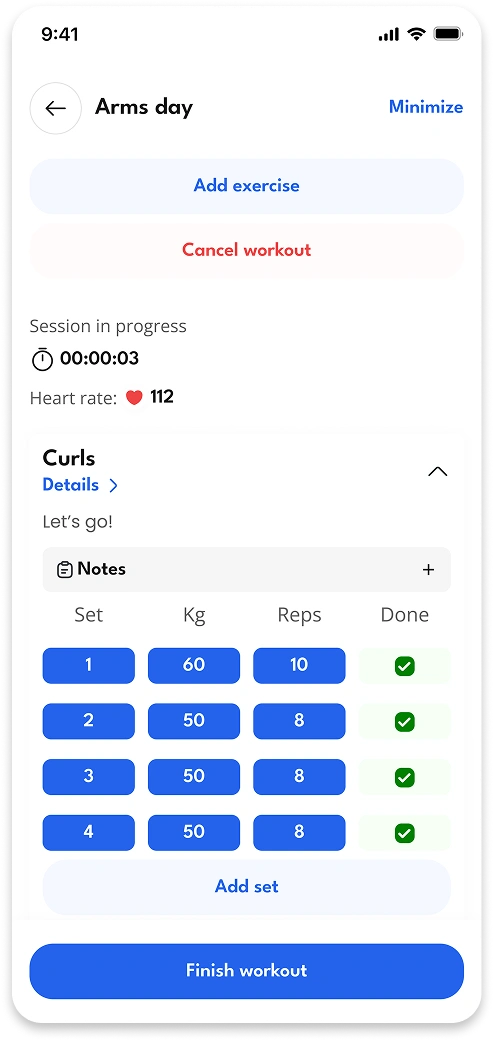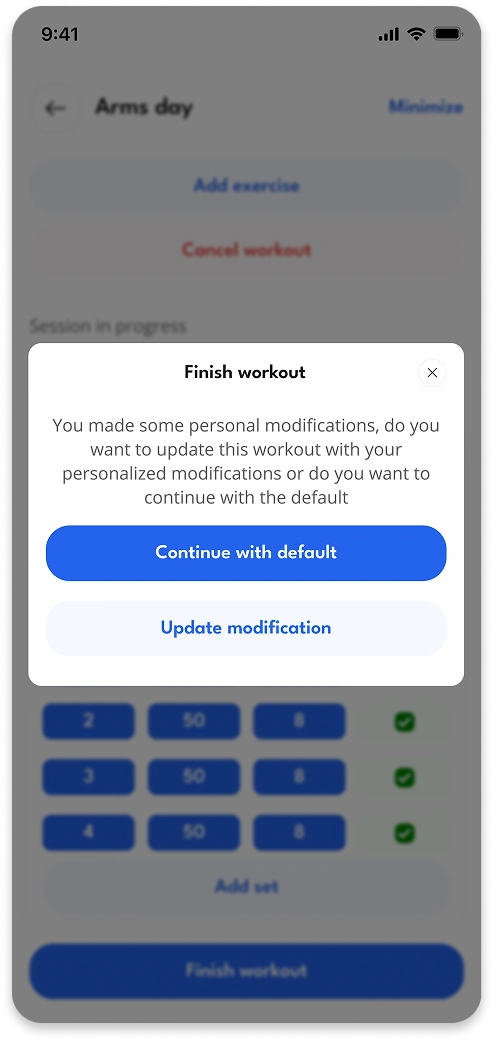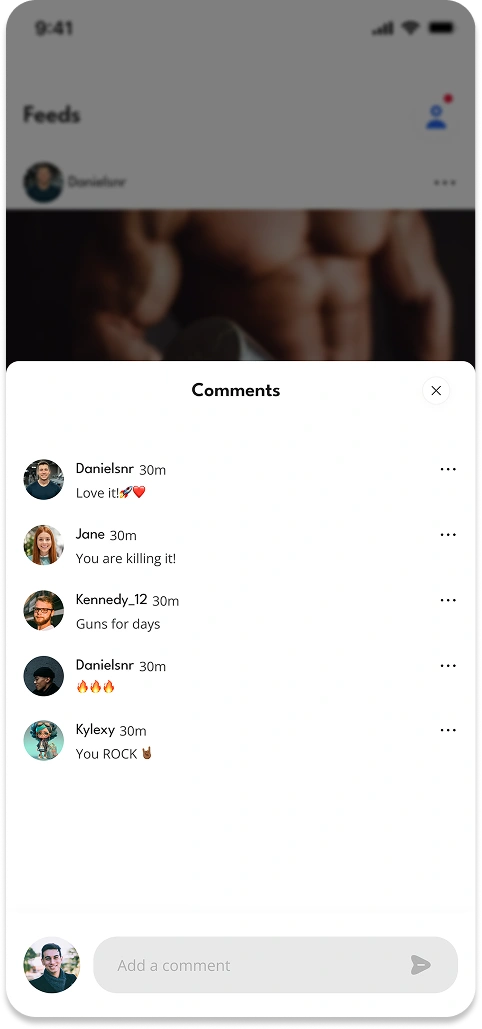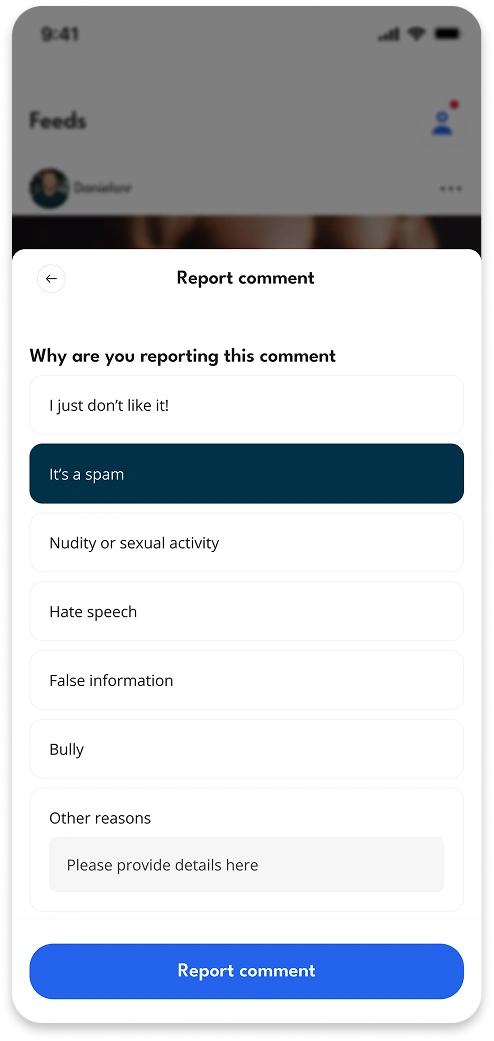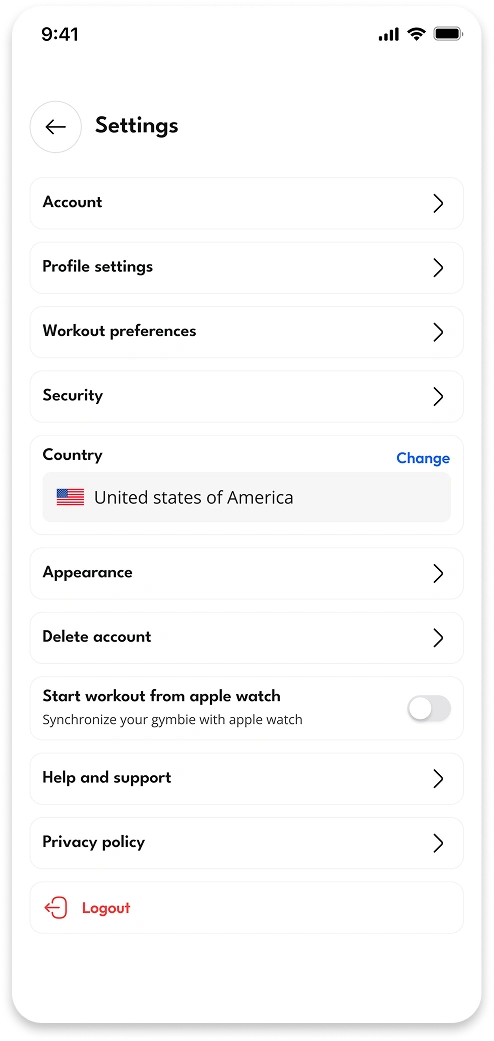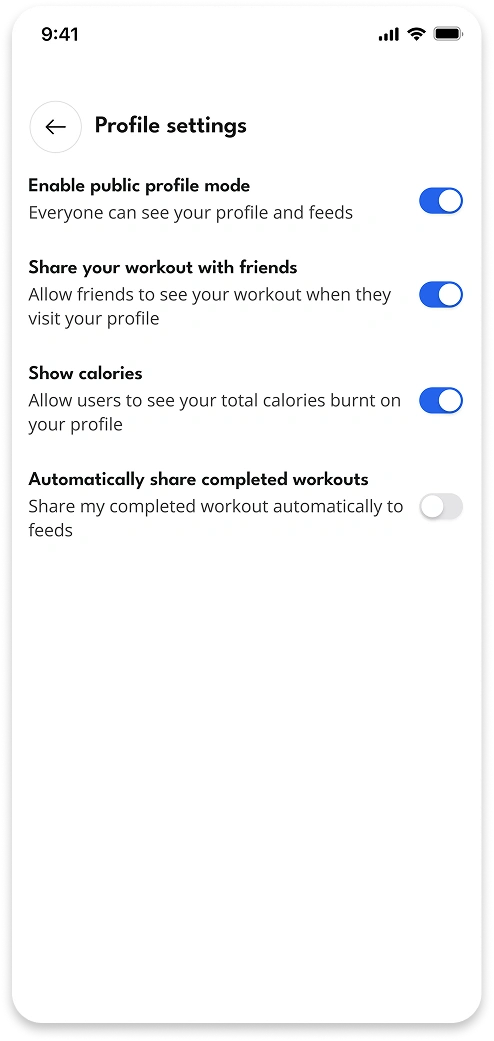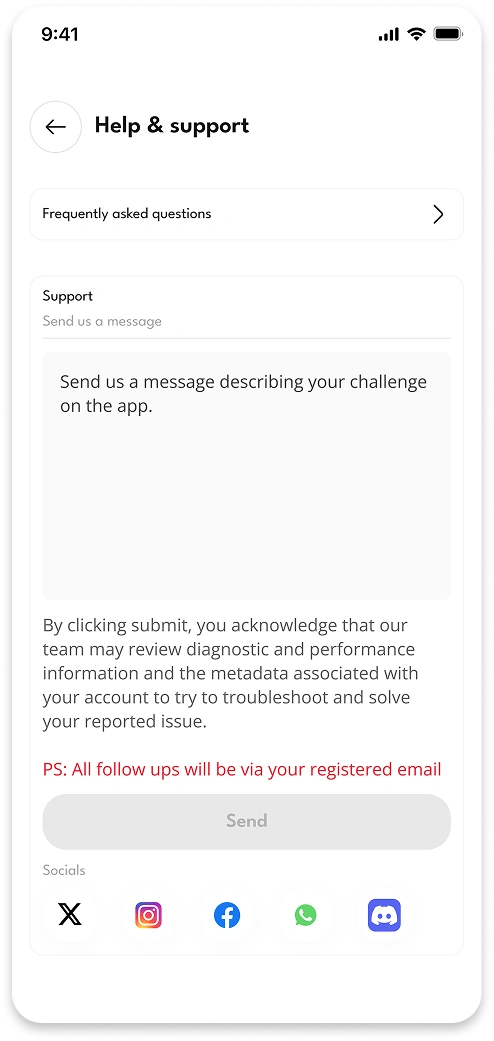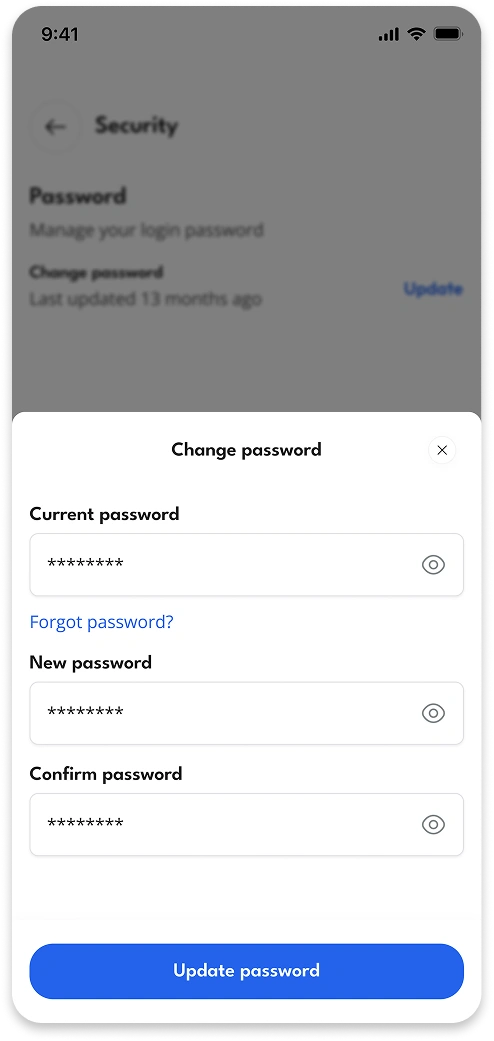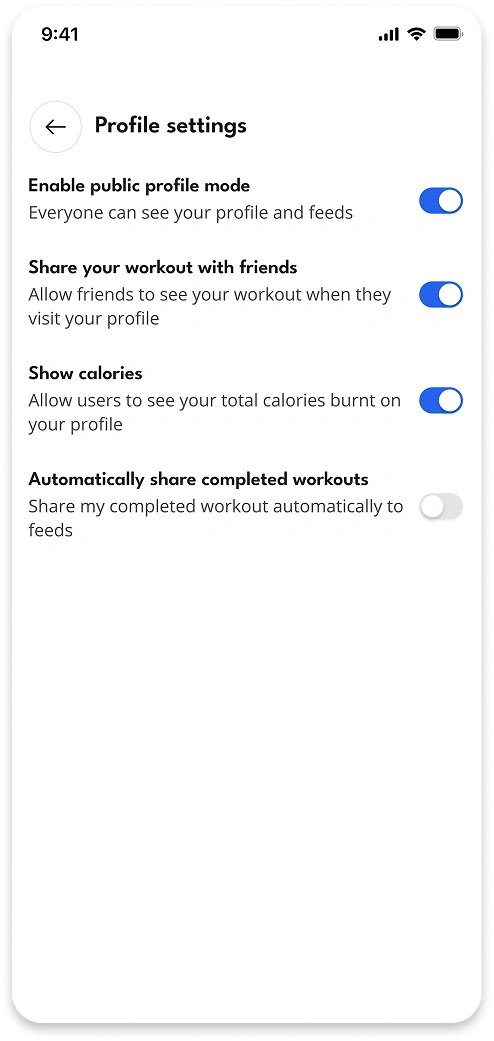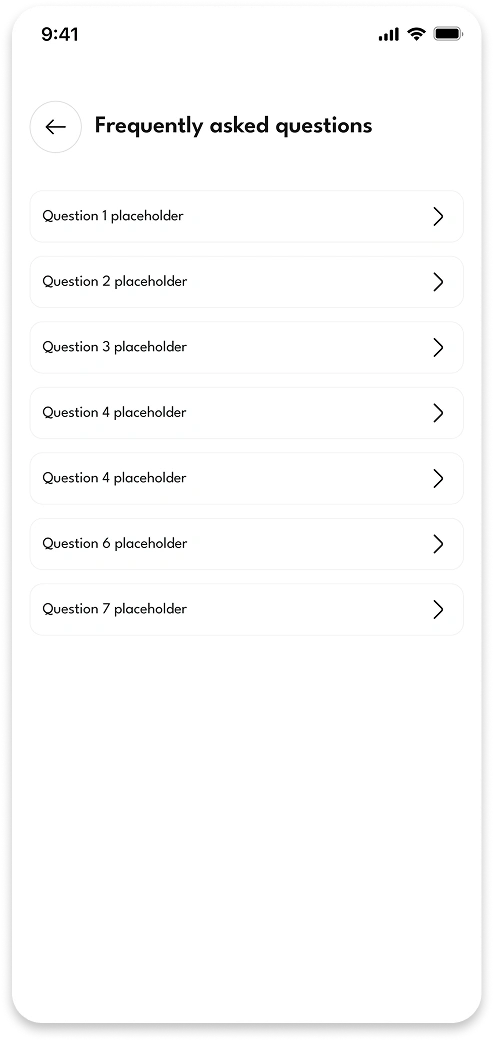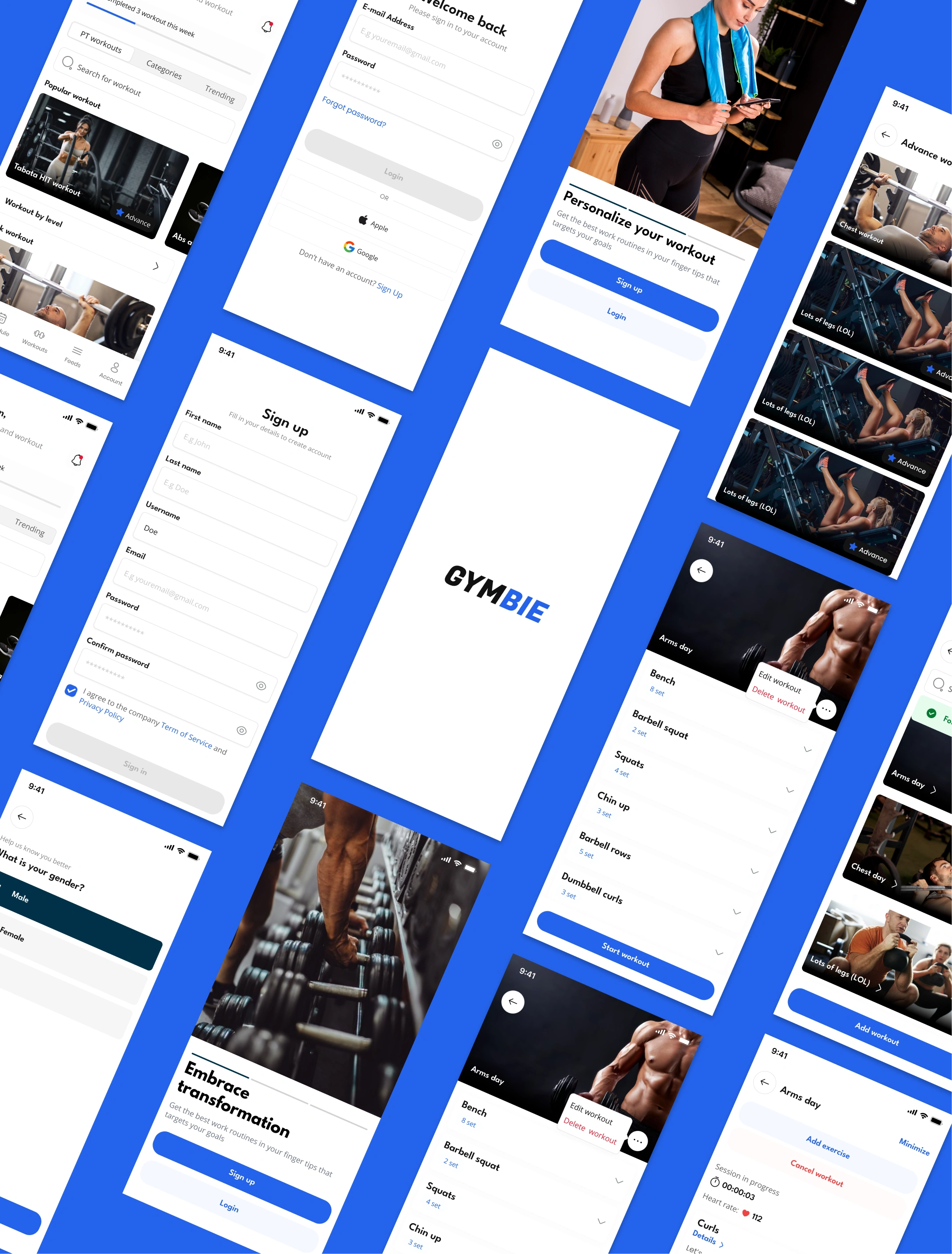INTRODUCTION
About This Project
Gymbie is a fitness companion app built for gym enthusiasts and fitness lovers who want to take full control of their workout journey. Whether online or offline, users can create, customize, and track their workouts, ensuring they never miss a session. From calorie tracking to progress insights, Gymbie brings everything you need for a smarter, healthier lifestyle — all in one app.