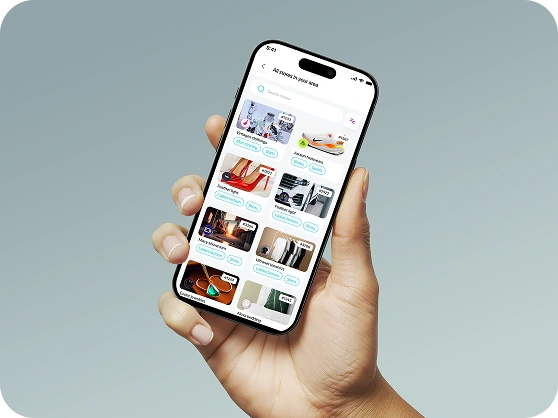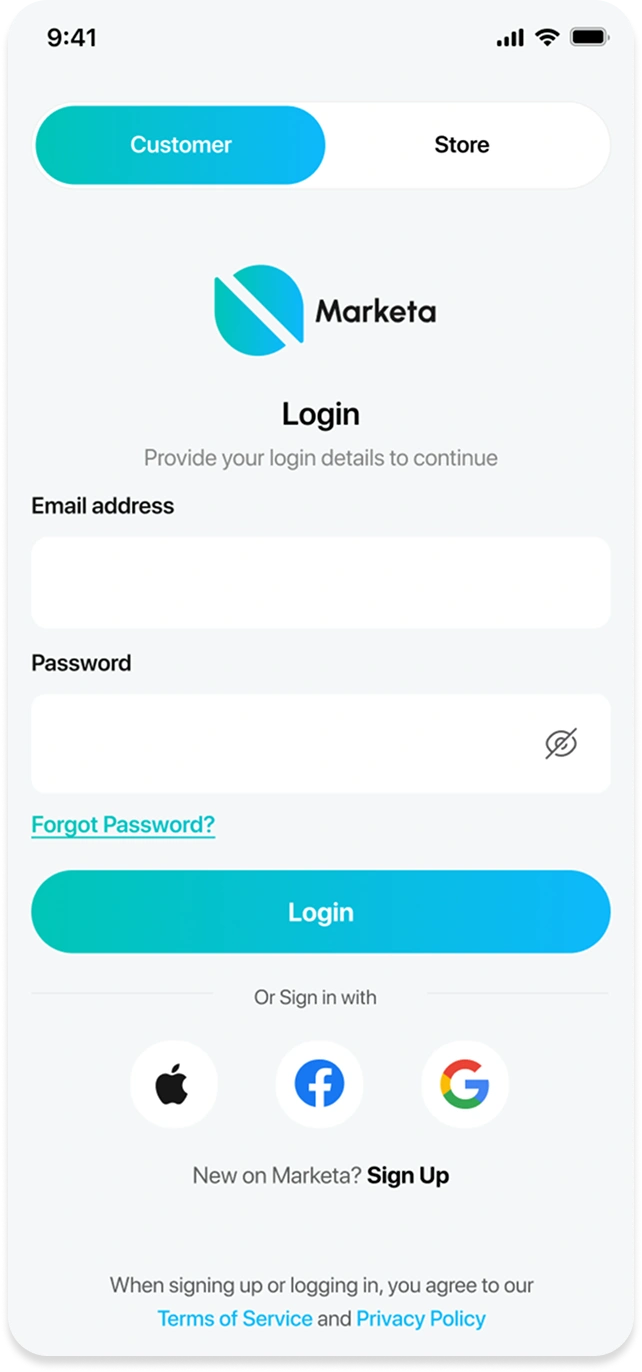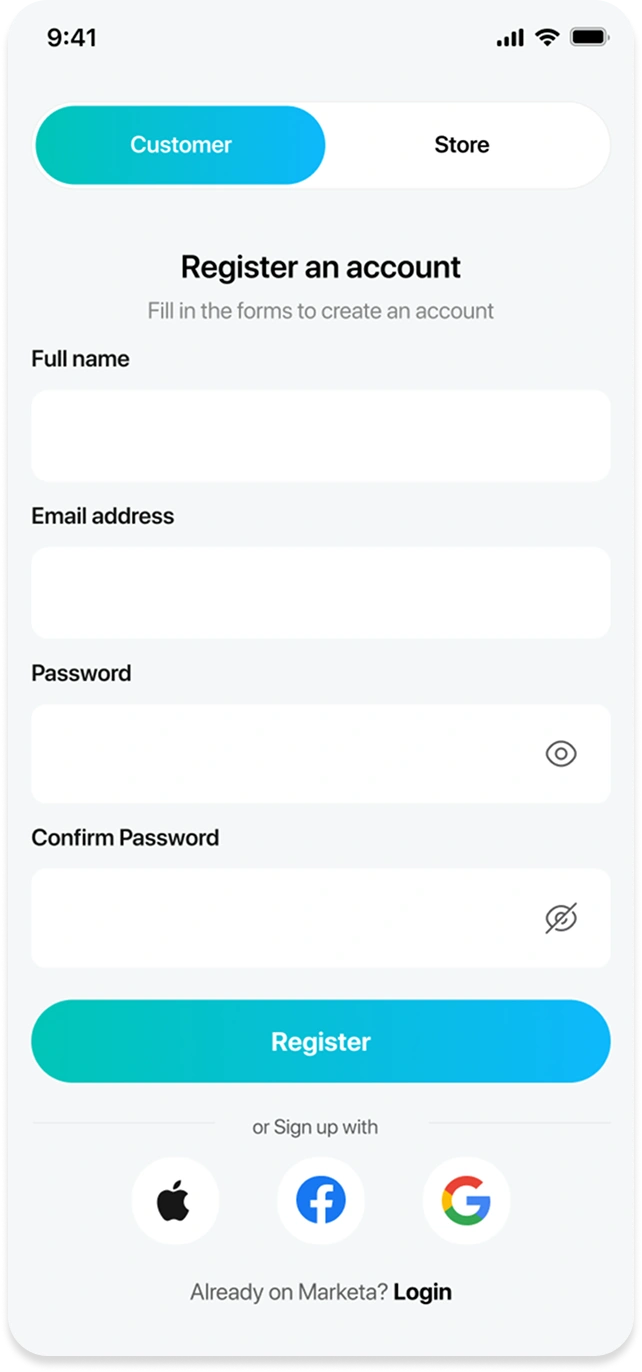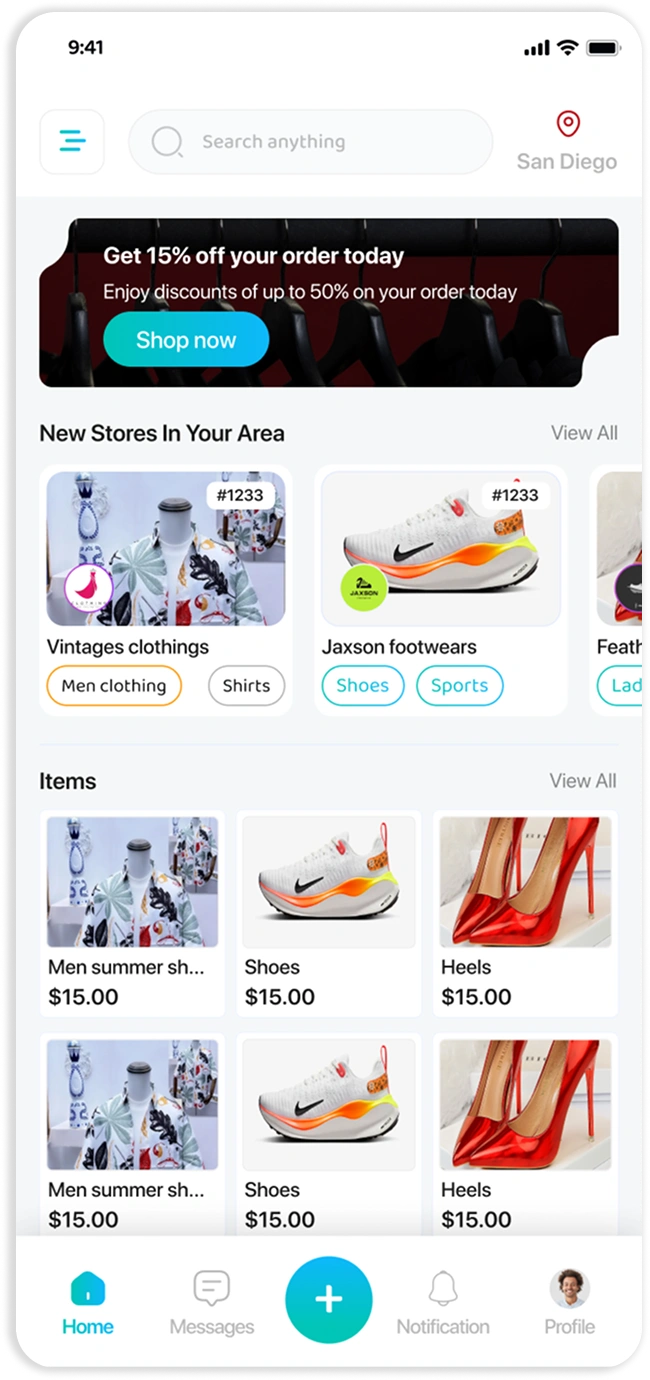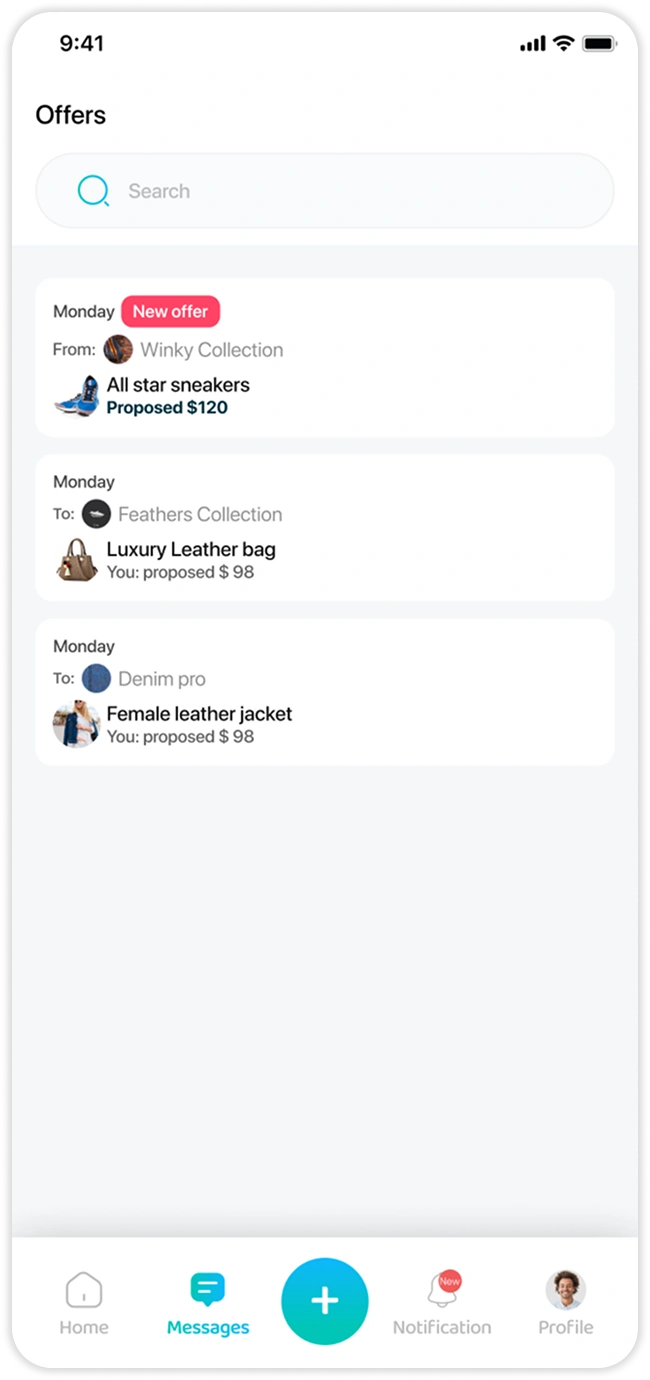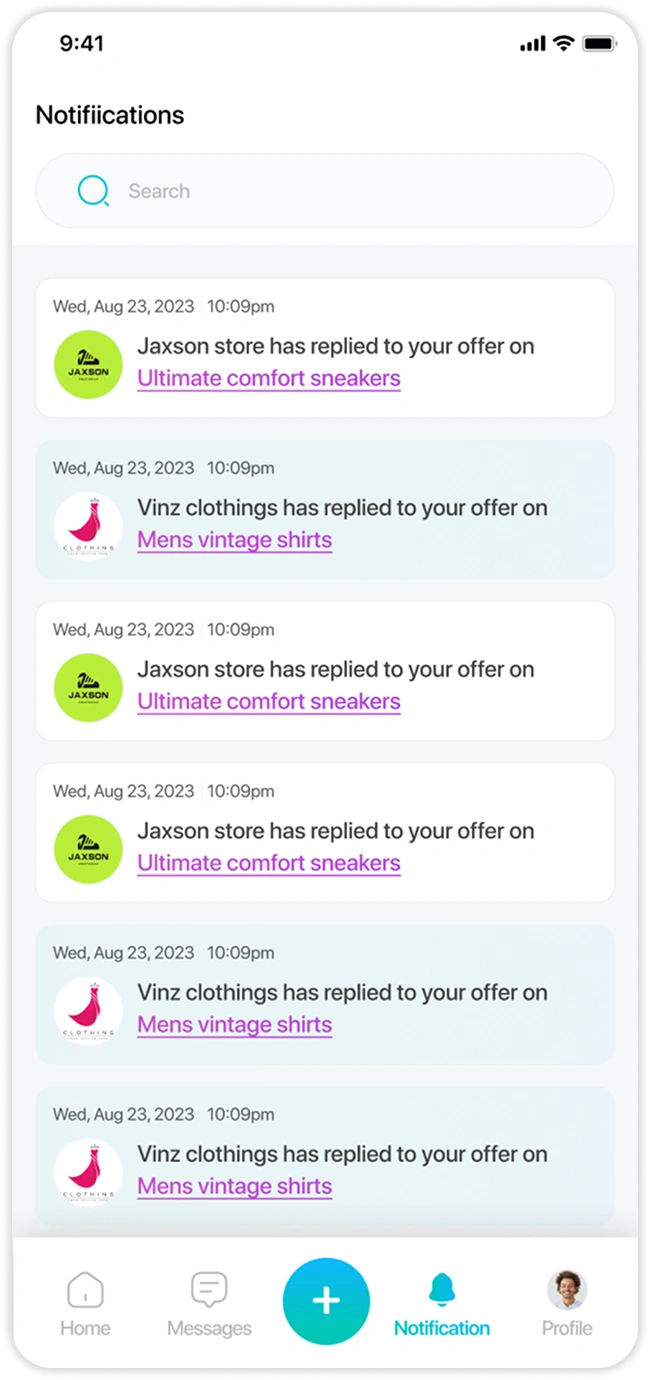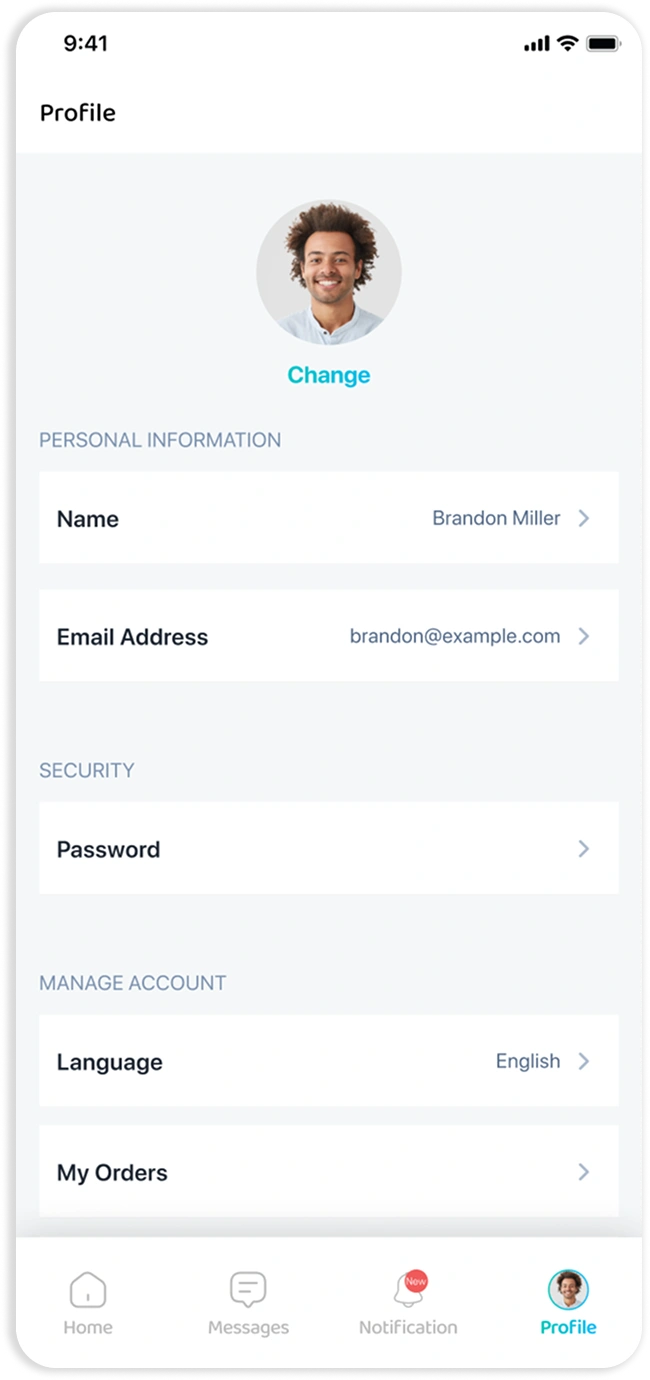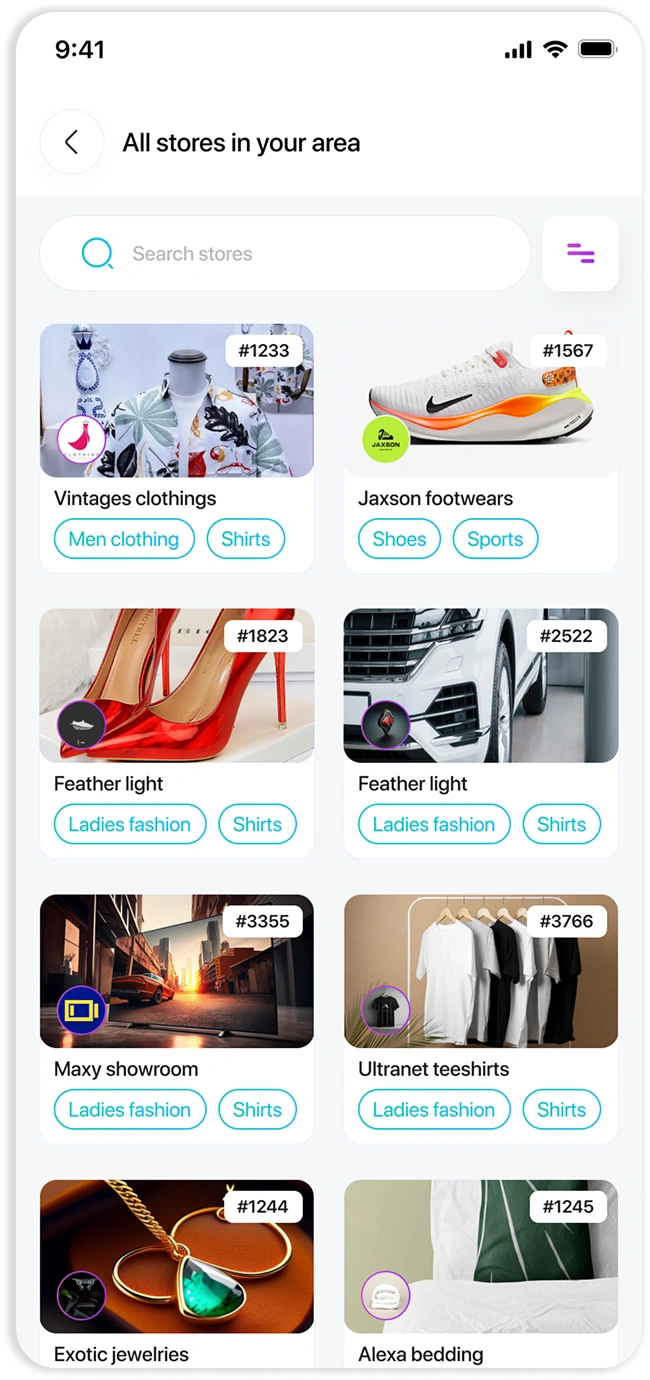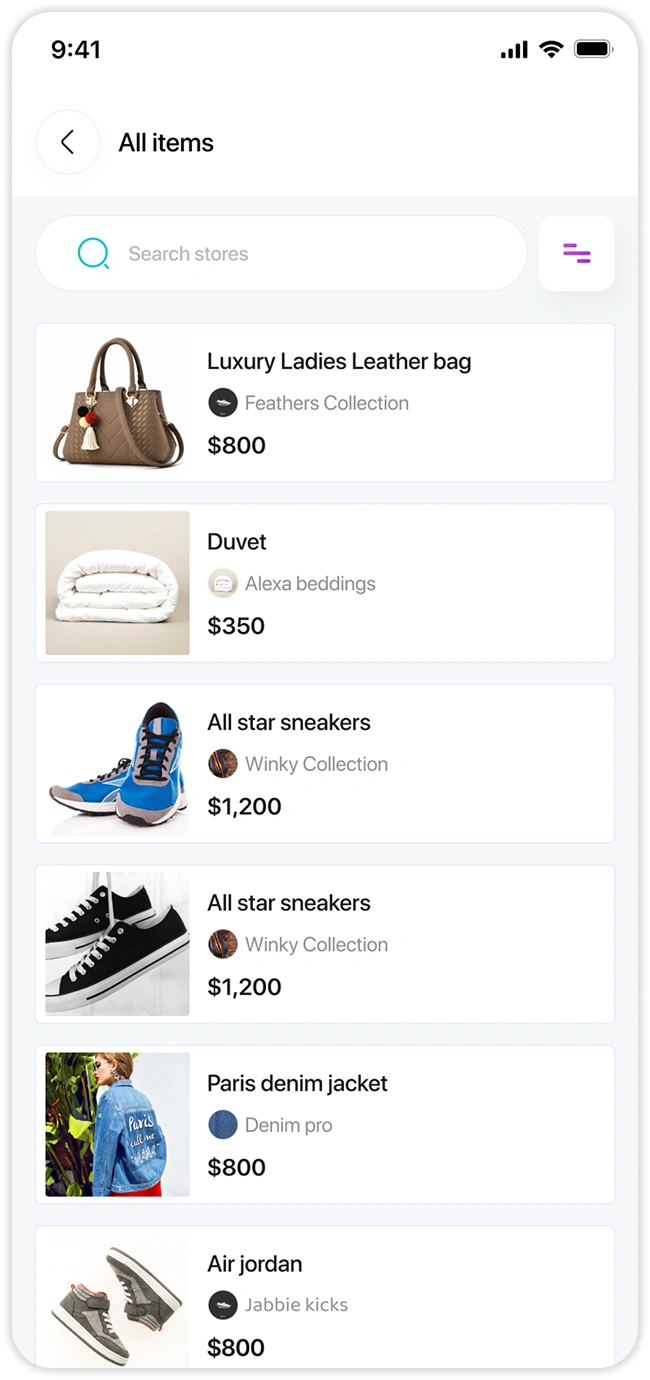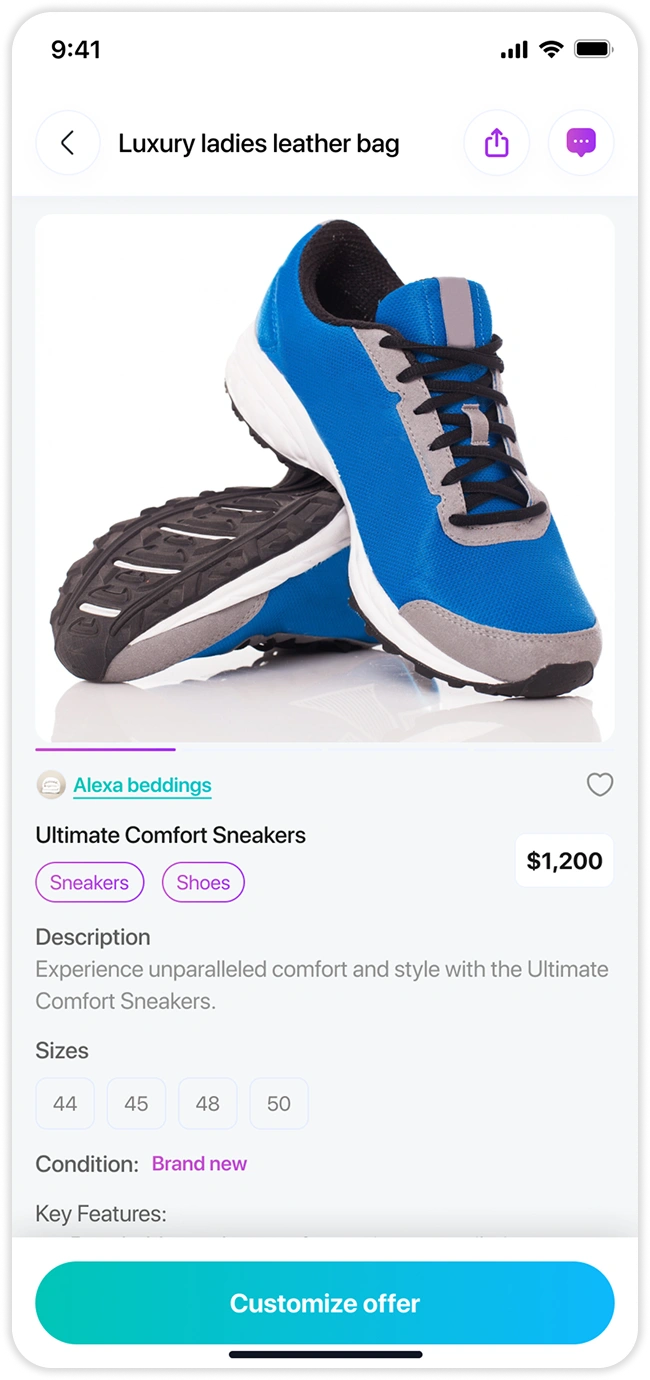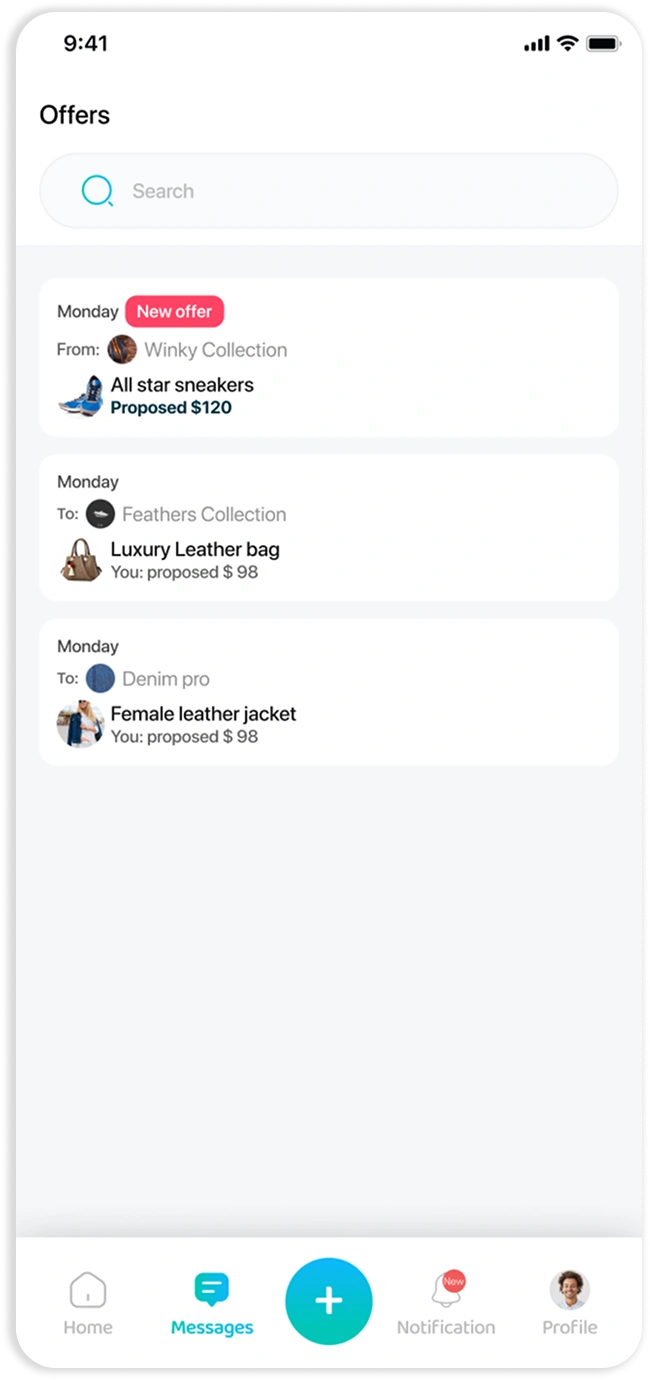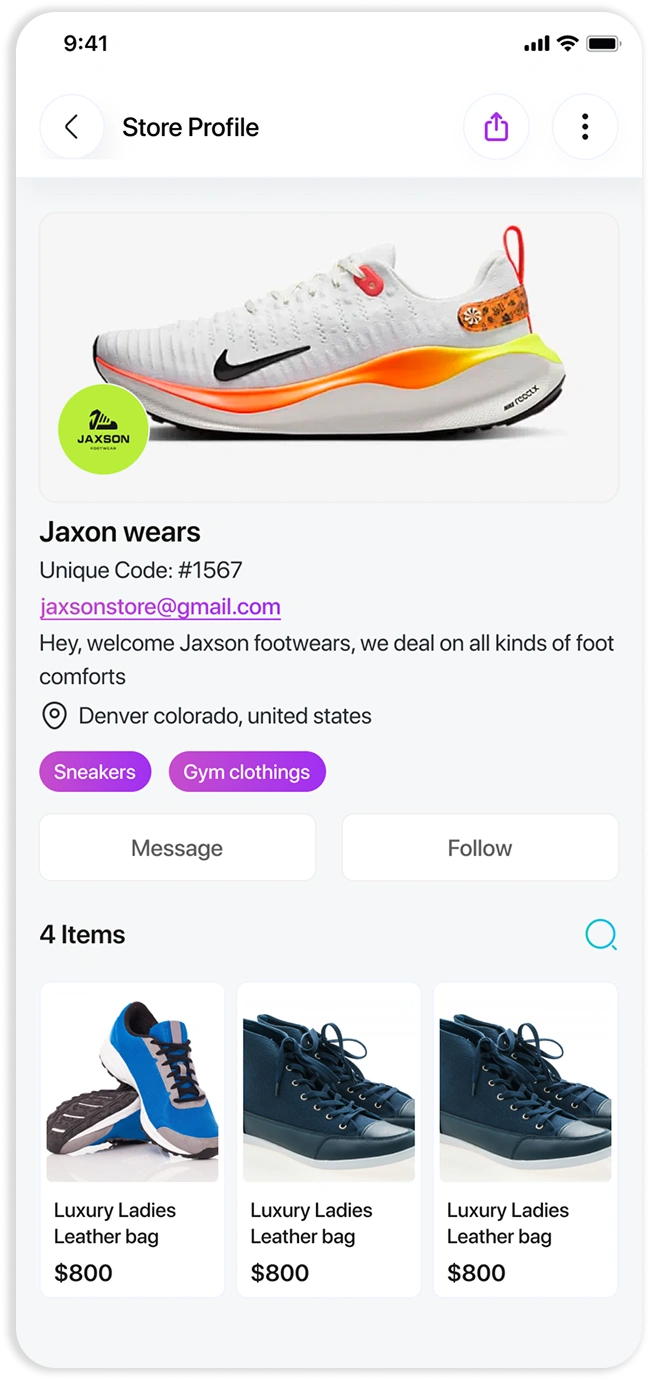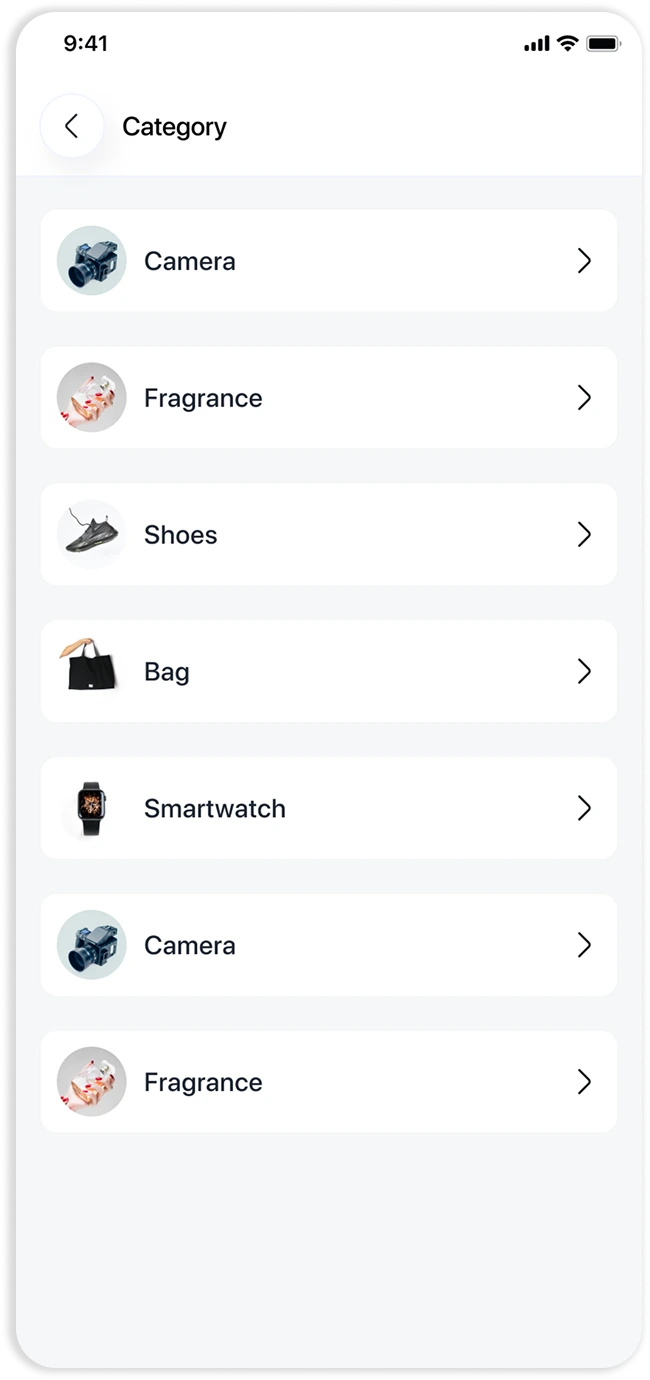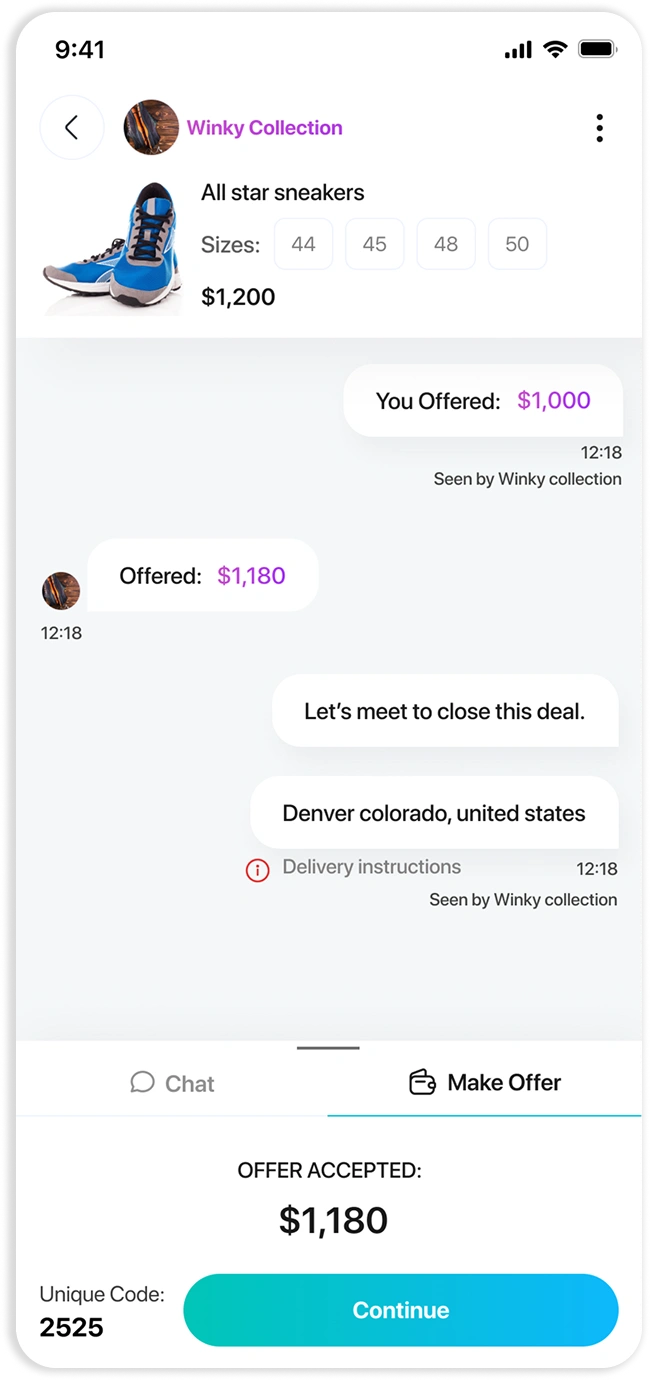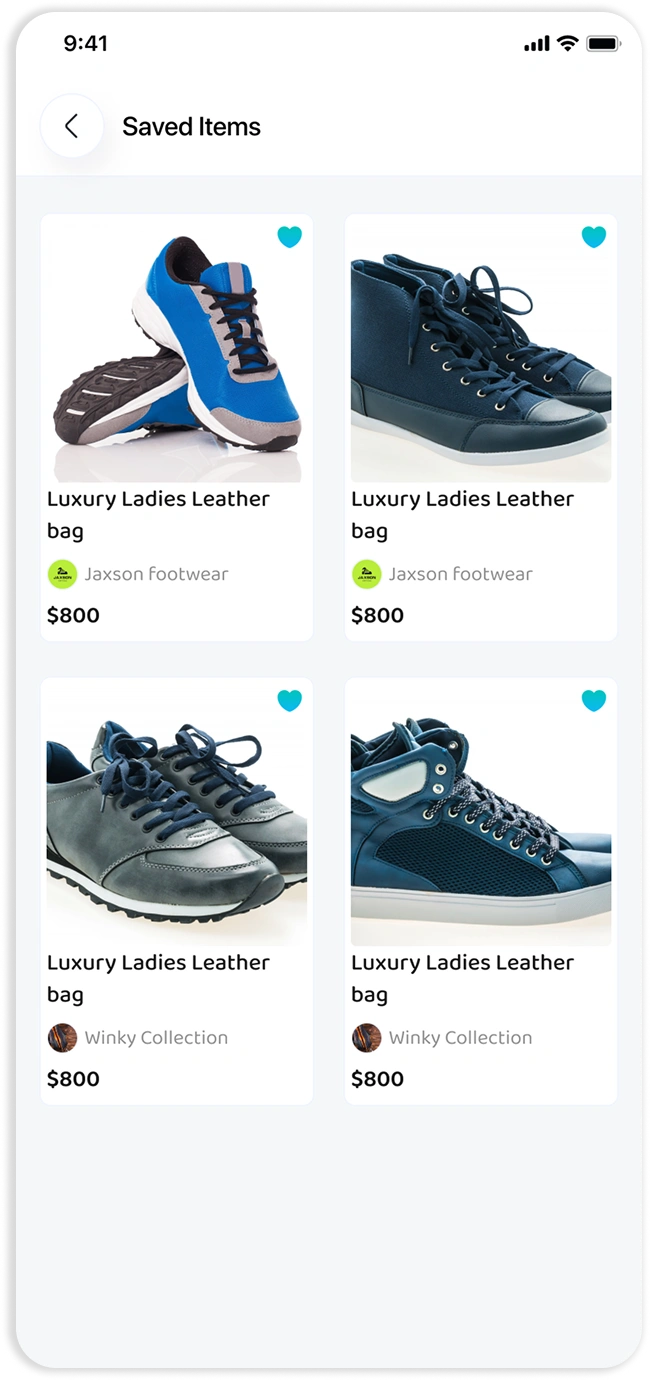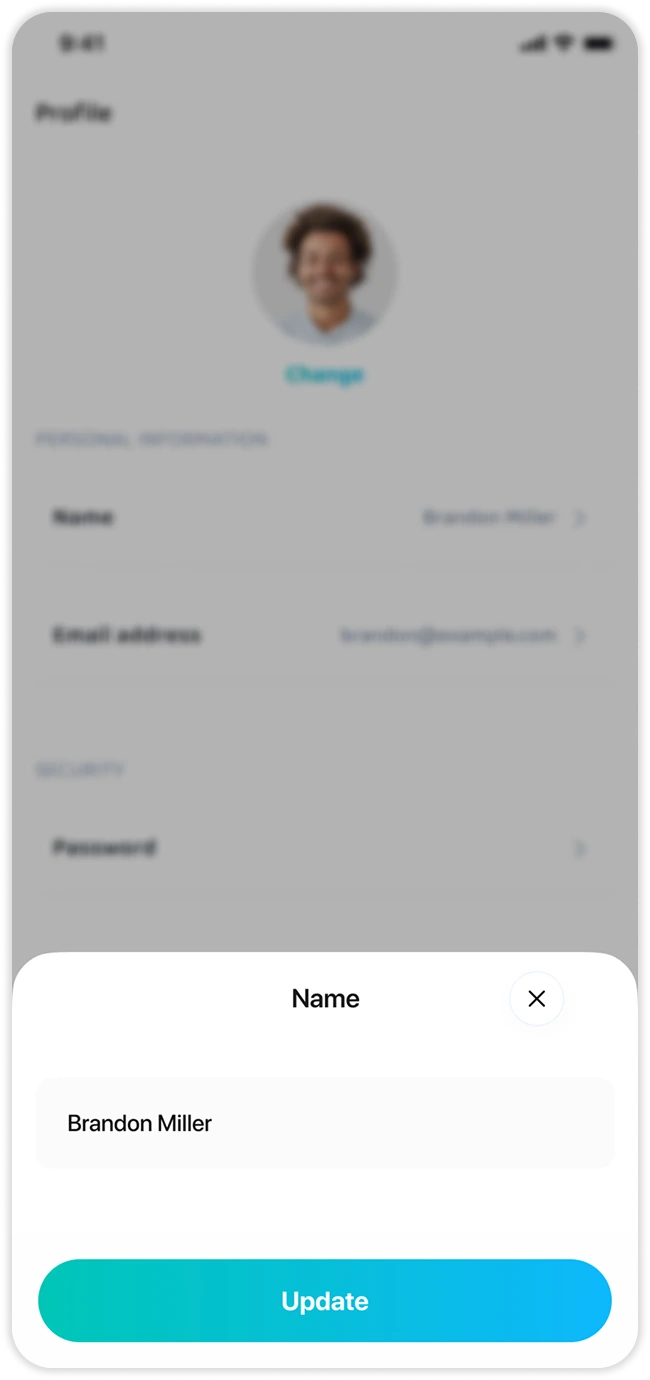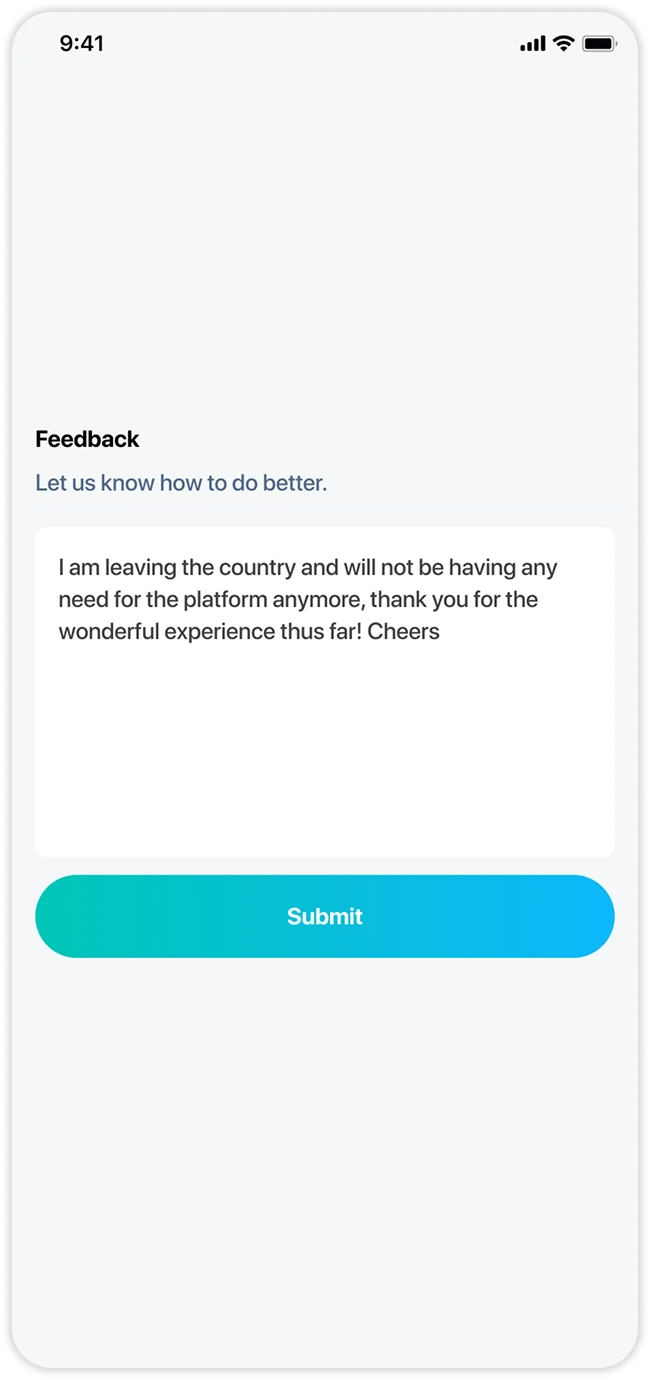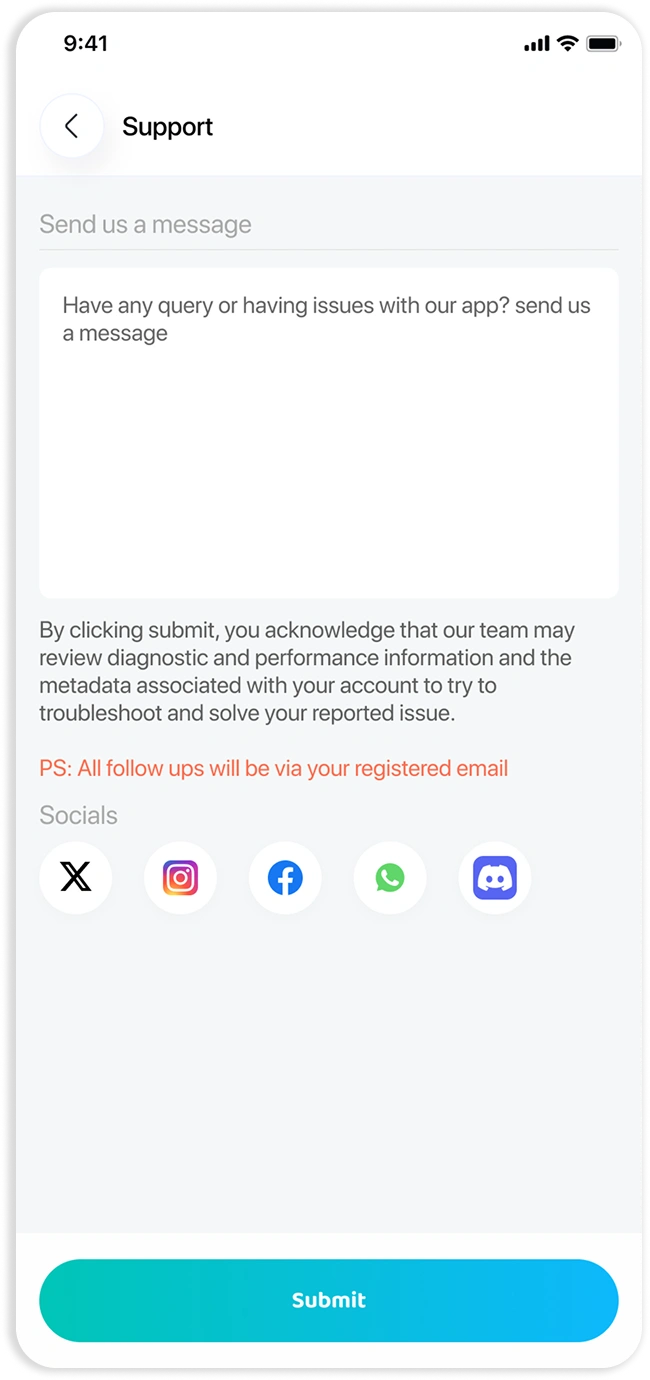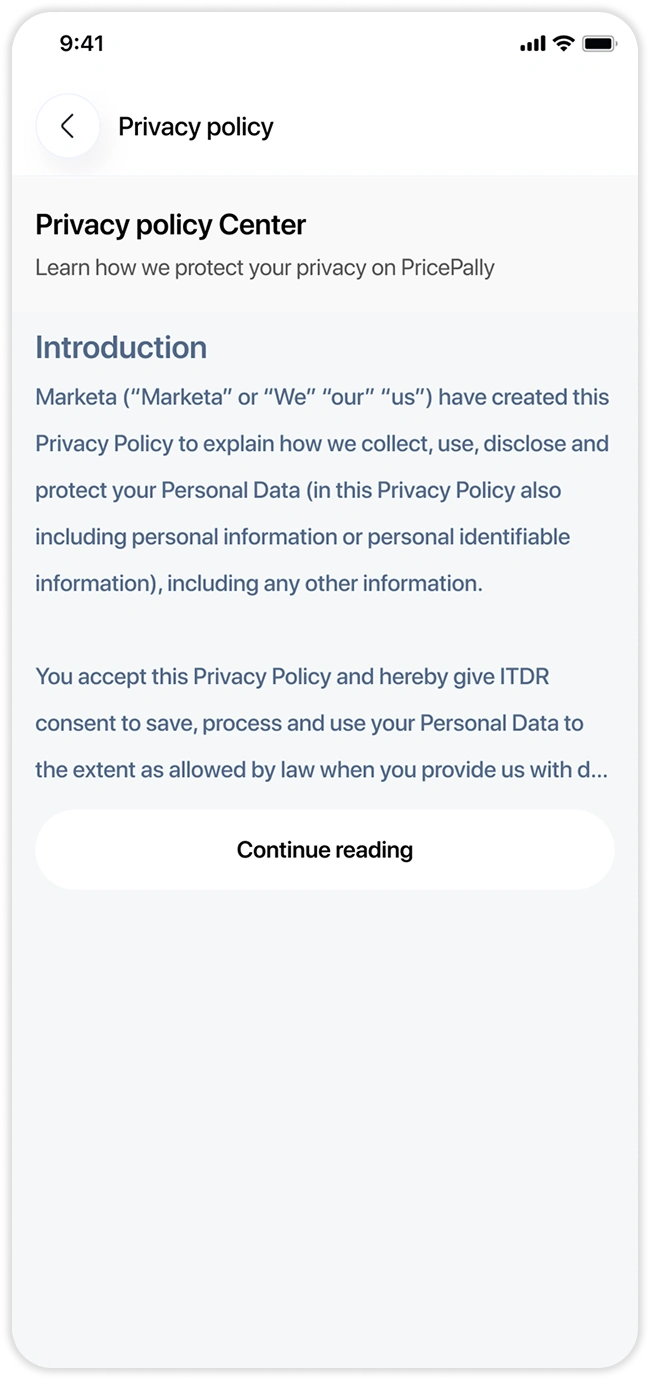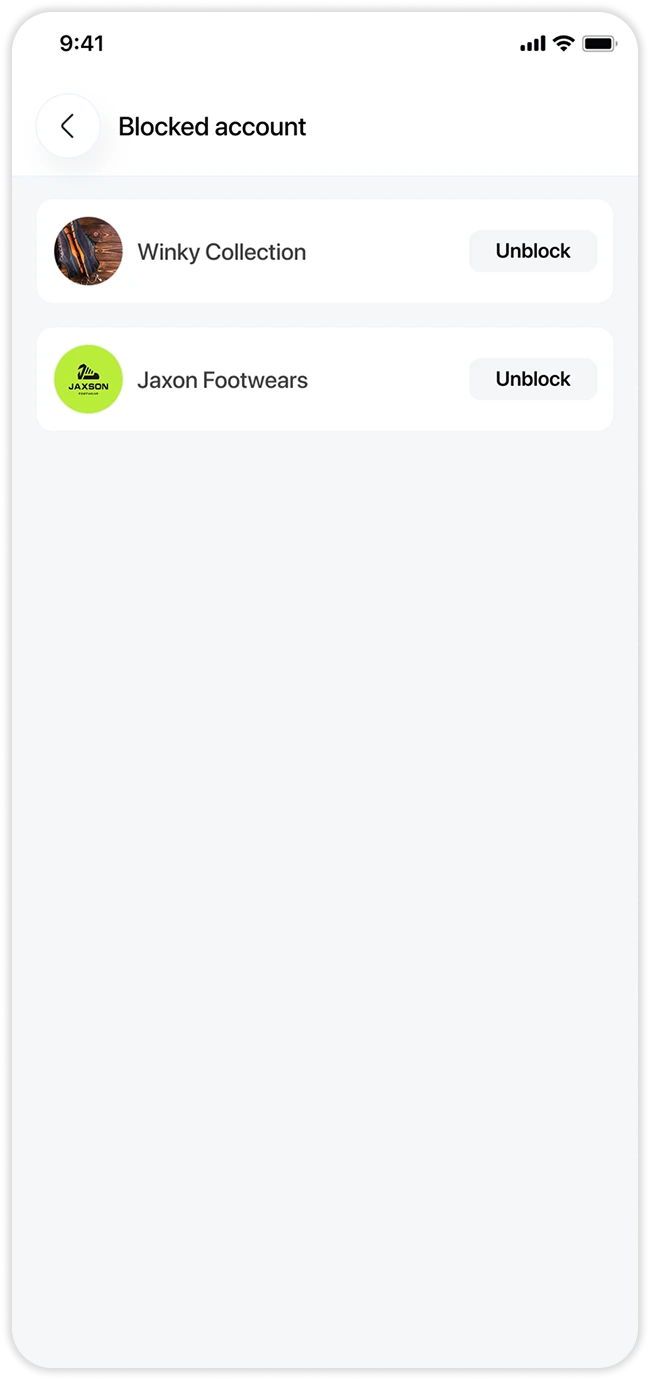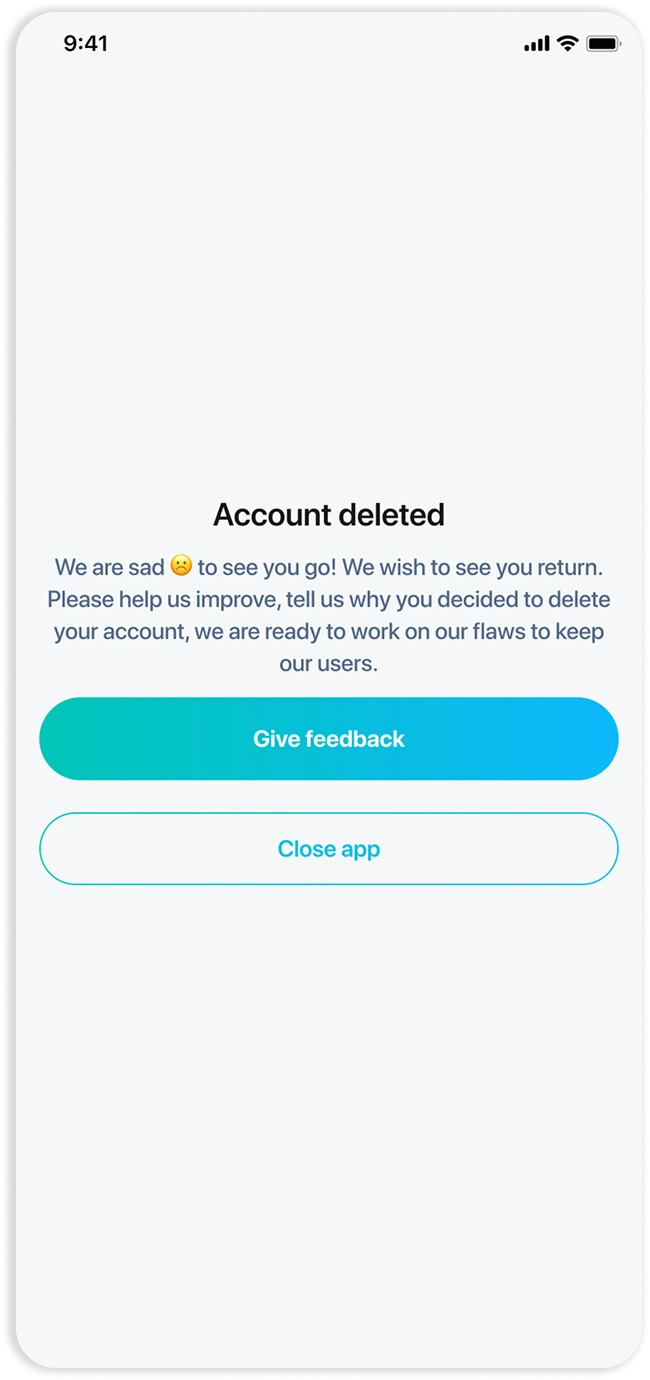FEATURES
How Does Marketa Work?
1. Business Flow: Sellers can easily create listings by adding product details, images,
and pricing.
2. Customer Flow: Registered users can browse, buy, negotiate, and finalize deals directly
with sellers.
3. Guest Access: Non-registered users can view product listings and details without login.
4. Product Listings: A clear and categorized marketplace for showcasing a wide range of
products.
5. Price Negotiation: Customers can interact directly with sellers to negotiate deals.
6. Secure Login & Signup: Multiple login options including email, Google, and social
platforms.
7. Favorites & Likes: Registered users can like/unlike products and save them for later.
8. Smart Search & Filters: Location, category, and price filters ensure a personalized
shopping experience.
9. Seamless Communication: Built-in messaging system for smooth interaction between buyer
and seller.
10. Flexible Access Levels: Guest, customer, and business roles create a balanced
ecosystem.