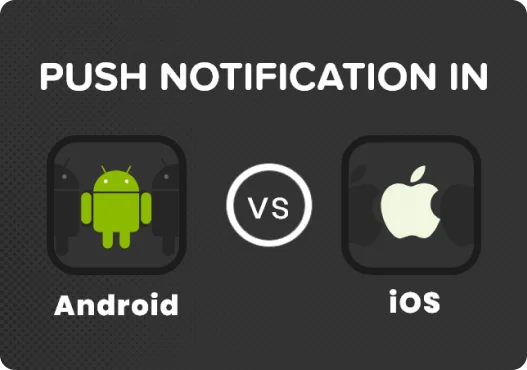
Push Notification in Android vs IOS
Generally, a few years before developers used GCM (Google Cloud Messaging) to Send Push Notification to Android and iOS Apps Using PHP and Firebase, GCM was released...

By Admin
Hold down your phone's power button to see a new expanded page of commands. Now you can dial 911, shut down or restart your phone, along with access to Google Wallet and your smart home devices. You can customize the devices that appear on this page as well. Google doesn't require all phone makers to implement this page, though, so you will only see it on certain handsets (like Google Pixel phones).
The media player has been moved slightly to the bottom of the Quick Settings pane. Swipe down from the top of the screen to see a mini player; swipe again to see the full-size player. In addition, if you have more than one media app running, you can swipe side to side to see the controls for each one.
Finally, Google has implemented a standard screen recorder in Android. You can now open the screen recorder from the notification panel and screen record on an Android without using a third-party app
Android 11 has "promoted" conversations. Now all conversations from text messages and other chat apps appear in their own section, separate from other notifications. Moreover, you have control over the priority of these conversations - you can allow them to appear normally, set certain ones to always appear at the top of the list, or make them "silent," which turns off notification sounds and makes them appear at the bottom of the list.
If you clear a notification and instantly regret it because you don't recall what it said, you'll appreciate the new notification history in Android 11. Found in Settings, it lets you see all notifications you cleared in the last 24 hours.
The Share page is a little cleaner and easier to use now, with the ability to pin your favorite apps to the top of the list, just below your share contacts. Just tap and hold an app to see the option to pin it. Keep in mind that many apps still use their own custom share menu, so this might only be of limited use, at least for now.
Thanks to Android 10, you have been able to enable the popular dark theme to save battery life and reduce stress on your eyes in the evening and morning hours for some time. But rather than needing to turn it on and off manually, Android 11 now has a scheduler - you can use Settings to turn it on and off at sunrise/sunset or schedule it for a specific time of day.
If you have a phone that's issued to you by your employer, it's likely managed by Google's Android Enterprise software, which has control of the phone's apps, permissions, and data. Starting with Android 11, there's now the option for a separate personal profile which is managed independently from the enterprise profile. This gives users additional privacy along with features like separate tabs for work and personal use when they share files. There's also the option of pausing the work profile so employees can "disconnect" from work at the end of the day and use the phone entirely as a personal device.
Android 12 is our most personal OS ever, featuring dynamic color capabilities that can transform your experience based on your wallpaper and responsive motion that responds to your touch. Even the widgets have been given a facelift, with your favorite people always available right there on your home screen. And with a more spacious redesign, color contrast optimisations and new features to help those with low vision, Android 12 is designed to be accessible for even more users.
Android 12 rethinks the entire user interface, from shapes, light and motion, to customisable system colors that can be adapted to match you. Redesigned to be more spacious and comfortable, it’s our most expressive, dynamic and personal OS ever.
Change your wallpaper on your Pixel and your entire Android 12 experience changes to match. Using advanced color extraction algorithms you can easily personalize the look and feel of your entire phone, including notifications, settings, widgets and even select apps.
An all-new conversation widget puts the conversations with the people that you care about front and center on your home screen so that you never miss a chat from your loved ones. You can even see missed calls, birthdays and more at a glance.
Android 12 is designed for your safety. With new easy-to-use, powerful privacy features, you’ll have peace of mind knowing that you have control over who can see your data and when.
With Android 12, you can see when an app is using your microphone or camera thanks to a new indicator in your phone’s status bar. And if you don’t want any apps to access your microphone or camera, you can completely disable those sensors using two new toggles in quick settings. Simply flip the switch.
While some apps need precise location information for tasks like turn-by-turn navigation, many other apps only need your approximate location to be helpful. With Android 12, you can choose between giving apps access to your precise location or an approximate location instead.
Privacy dashboard gives you a clear and comprehensive view of when apps access your location, camera or mic over the past 24 hours. If you see anything that you’re not comfortable with, you can manage permissions directly from the dashboard.
Just because you reach the end of your screen doesn’t mean that you need to reach the end of your screenshot. Scrolling screenshots allow you to capture all the content on the page in one image.
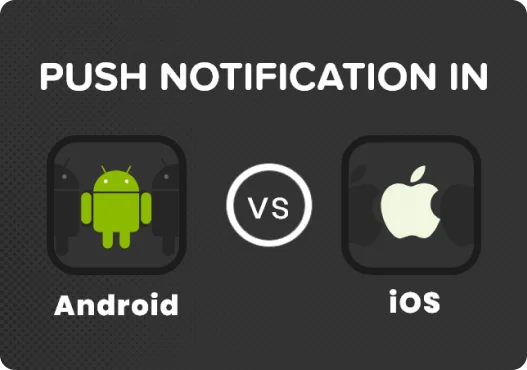
Generally, a few years before developers used GCM (Google Cloud Messaging) to Send Push Notification to Android and iOS Apps Using PHP and Firebase, GCM was released...

Sockets are mainly used interaction between client and server,or we can also say that socket is technology by which we use to interaction between multiple users on same...

No one will buy anything from you if they do not trust you. This is a challenge, especially for beginning entrepreneurs who are building their brand, so to speak, from scratch...
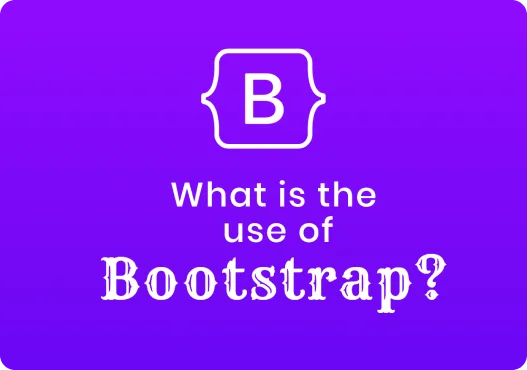
Bootstrap is a free and open source front end development framework for the creation of websites and web apps.In computers, the word bootstrap means to boot: to load a...

Founded in 1982, Adobe is an American software company with a wide range of professional products, focusing on the creation and processing of graphics, photography...
Explore your potential and begin your journey today.


