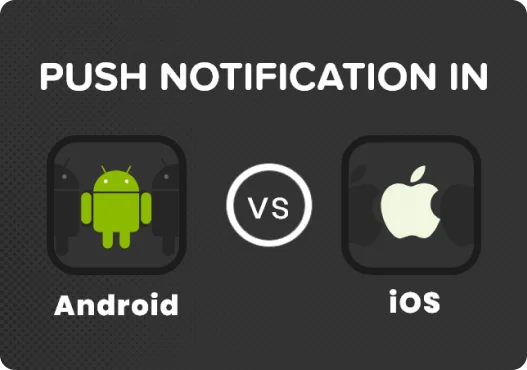
Push Notification in Android vs IOS
Generally, a few years before developers used GCM (Google Cloud Messaging) to Send Push Notification to Android and iOS Apps Using PHP and Firebase, GCM was released...
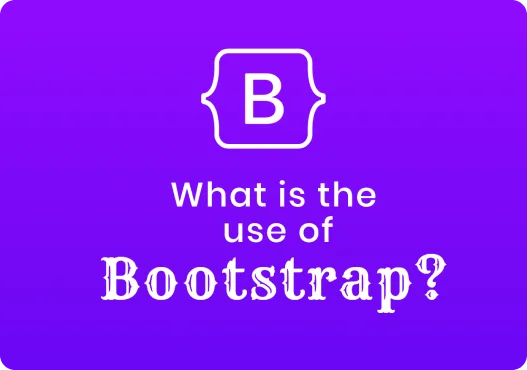
By Admin
Bootstrap is a free and open source front end development framework for the creation of websites and web apps.In computers, the word bootstrap means to boot: to load a program into a computer using a much smaller initial program to load in the desired program (which is usually an operating system).
Bootstrap is an HTML, CSS & JS Library that focuses on simplifying the development of informative web pages (as opposed to web apps).Bootstrap is the most popular CSS Framework for developing responsive and mobile-first websites.The primary purpose of adding it to a web project is to apply Bootstrap's choices of color, size, font and layout to that project.With Bootstrap we can do work easier and faster.
Bootstrap has a lot of features. These features not only make it stand out, but they also make it more popular even among those web designers who like to take things in a very conventional way.
It is pretty easy, to begin with. Being easy to get started with is probably the first quality which makes Bootstrap very appealing.
Bootstrap not only offers LESS files but also includes the old CSS files.
Despite the fact that Bootstrap is designed in responsive 12-column grids, layouts, and components, it is also very easy to customize. Whether you need a fixed grid or a responsive one, it can be made possible by making a few changes. Offsetting and nesting of columns are also easy to do in both CPU-based and mobile-based browser grids.
Another prominent feature of Bootstrap is its responsive utility classes. Using responsive utility classes, a particular piece of content can be made to appear or hide only on devices depending on the size of the screen being used. This feature is extremely helpful for designers who want to make a mobile and tablet-friendly version of their websites.
The drop-down component menu is a responsive additive feature of a website. To include it in a website, a lot of different plugins, mostly Java-based, are tested. But, Bootstrap and it's easy customizing options, this can easily be done in a matter of minutes.
Bootstrap Classes are most commonly used by designers or programmers. It does work easily and Rapidly.There is many classes available for us. Here are some Bootstrap classes:-
Instead of these classes there are many more bootstrap classes. Bootstrap works as a library and It provides us predefined classes.
Bootstrap is becoming the world’s favorite front-end component library. Using Bootstrap, you can easily build responsive, mobile-first projects on the web. You can quickly prototype your unique ideas. You can build an entire application using their Sass variables, powerful plugins, extremely responsive grid system, and a lot more.
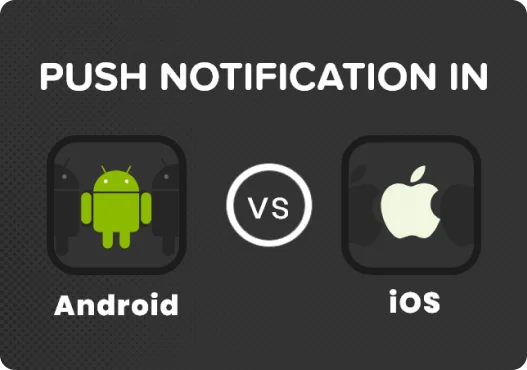
Generally, a few years before developers used GCM (Google Cloud Messaging) to Send Push Notification to Android and iOS Apps Using PHP and Firebase, GCM was released...

Sockets are mainly used interaction between client and server,or we can also say that socket is technology by which we use to interaction between multiple users on same...

No one will buy anything from you if they do not trust you. This is a challenge, especially for beginning entrepreneurs who are building their brand, so to speak, from scratch...

Hold down your phone's power button to see a new expanded page of commands. Now you can dial 911, shut down or restart your phone, along with access to Google...

Founded in 1982, Adobe is an American software company with a wide range of professional products, focusing on the creation and processing of graphics, photography...
Explore your potential and begin your journey today.


