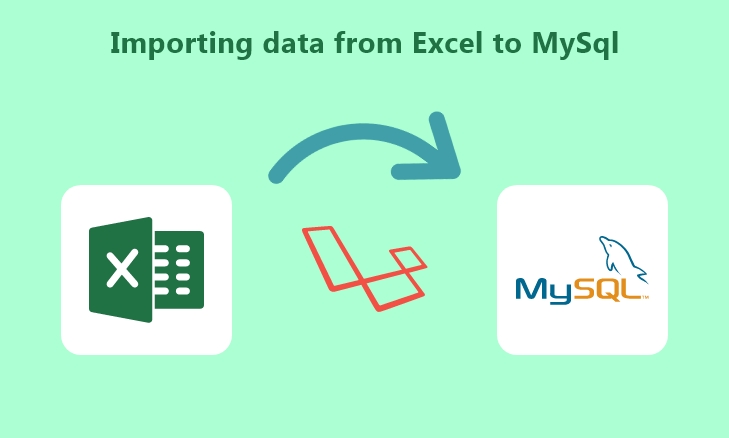
Importing data from Excel to MySql
Usually, in order to complete our basic work, we need an outsider package. Preferably, we are discussing the Laravel-Excel module from Maatwebsite, Provides powerful tools for managing Excel imports in Laravel.
Run the following command to install Maatwebsite/Excel.
composer require maatwebsite/excelRegister Services in Providers and Aliases -
Place the following code in the config/app.php file.
Solution:
'providers' => [
.......
.......
.......
Maatwebsite\Excel\ExcelServiceProvider::class,
|
| Here is where you can register web routes for your application. These
| routes are loaded by the RouteServiceProvider within a group which
| contains the "web" middleware group. Now create something great!
|
*/
Route::get('file-import-export', [UserController::class, 'fileImportExport']);
Route::post('file-import', [UserController::class, 'fileImport'])->name('file-import');
Make Import Class:-
Now we need to create an import class. We can create a import class using following steps - Execute the following command:-
php artisan make:import UsersImport - model=UserPlace the following code in the app/Imports/UsersImport.php file.
<?php
namespace App\Imports;
use App\Models\User;
use Illuminate\Support\Facades\Hash;
use Maatwebsite\Excel\Concerns\ToModel;
use Maatwebsite\Excel\Concerns\WithHeadingRow;
class UsersImport implements ToModel
{
public function model(array $row)
{
return new User([
'name' => $row[0],
'email' => $row[1],
'password' => Hash::make($row[2])
]);
}
}
Create and Prepare Controller:-
Now we have reached to this step where we are going to create and prepare controller to import a CSV file. We will learn some steps to create controllers.
Execute the following command :- php artisan make:controller UserController
Place the following code in the app/Http/Controllers/UserController.php file.
<?php
namespace App\Http\Controllers;
use Illuminate\Http\Request;
use Maatwebsite\Excel\Facades\Excel;
use App\Imports\UsersImport;
class UserController extends Controller
{
public function fileImportExport()
{
return view('file-import');
}
public function fileImport(Request $request)
{
Excel::import(new UsersImport, $request->file('file')->store('temp'));
return back();
}
}
Write Down Blade View:-
Now, we have arrived at the last step. Here we need to form the view for dealing with bringing in and sending out through the frontend.
Create a file import.blade.php to import csv file:
<!DOCTYPE html>
<html >
<head>
<meta charset="utf-8">
<meta name="viewport" content="width=device-width, initial-scale=1">
<title>Import Excel & CSV to Database in Laravel </title>
<link rel="stylesheet" href="https://stackpath.bootstrapcdn.com/bootstrap/4.5.0/css/bootstrap.min.css">
</head>
<body>
<div class="container mt-5 text-center">
<h2 class="mb-4">
Laravel Import CSV & Excel to Database Example
</h2>
<form action="{{ route('file-import') }}" method="POST" enctype="multipart/form-data">
@csrf
<div class="form-group mb-4" style="max-width: 500px; margin: 0 auto;">
<div class="custom-file text-left">
<input type="file" name="file" class="custom-file-input" id="customFile">
<label class="custom-file-label" for="customFile">Choose file</label>
</div>
</div>
<button class="btn btn-primary">Import data</button>
</form>
</div>
</body>
</html>
Now, run the following command to start your artisan server.
php artisan serveHere is the endpoint that you can test:
http://localhost:8000/file-import-export
Summary :-
So this was it, we have followed each and every step to import a CSV file into database using laravel. In this tutorial we threw light on importing the Excel & CSV file into the database with the maatwebsite/excel composer package.

 Comments (5)
Comments (5)









